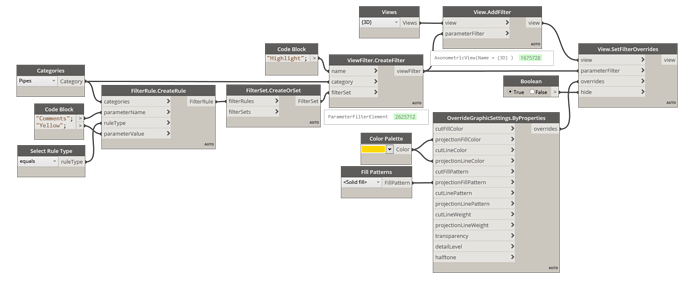I want to create a view filter that highlights all pipes that have the Comments parameter set to “Yellow”. Not sure why I am getting the error message
What does the error say?
Try to remove “” from string, not sure
Man, can’t you let me just have one? 
hahahah…you are back…Happy new year 

Happy New Year! … and I bet you are correct.
@tmccar - for information, “string” nodes do not need double quoates, only Code Blocks when used as strings like your parameter name and value.
Warning: ViewFilter.CreateFilter operation failed.
Method not found: ‘Void Autodesk.Revit.DB.ParameterFilterElement.SetRules(System.Collections.Generic.IList`1<Autodesk.Revit.DB.FilterRule>)’.
That looks good, Matt.
Can you tell me what package has FilterRule.CreateRule and FilterSet.CreateorSet?
All custom nodes that I’ve used are from archilab.
To be confirmed with source code, but this error means this node is not compatible with Revit 2020 and higher
I think node only works 2020 and above not the other way around.
Working ok now, thanks
Can you share your Graph here?
Hi - which graph are you referring to?
Dynamo Script
I will have a look - not sure if I still have it.
Oh okay, I just realized it is a quite old discussion.
No worries.
Thanks,
ap
I think I’ve found it. Do you want me to send you the file?
better post the code / file here instead for others benefit as well…