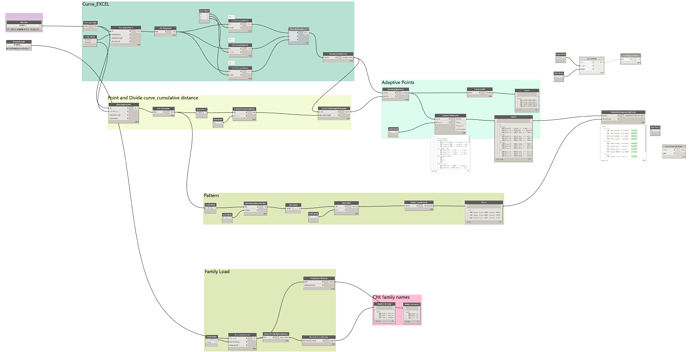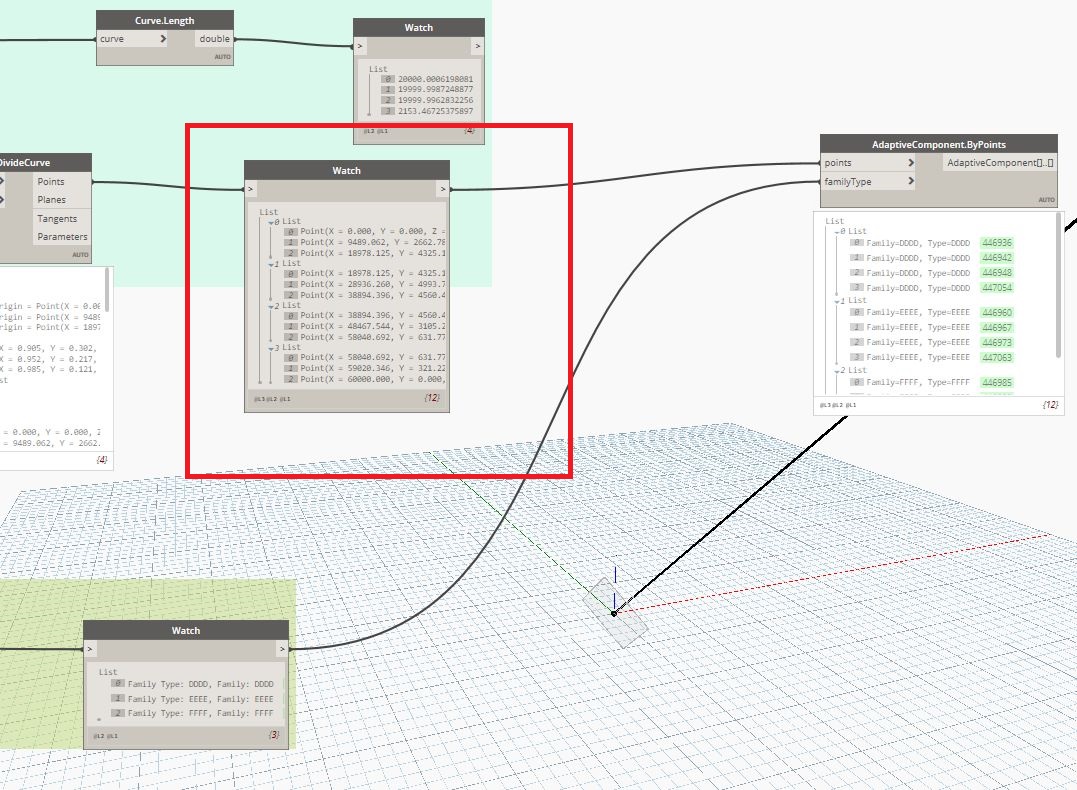I usually use" FileType.ByName" for array families by Excel.
But I’v got some weird result on using the node AdaptiveComponent.
At first glance, it looks like no problem.
But the problem is,
All families are duplicated in all sections.
(Actually, It has unwanted rotations, but we’ll talk about it later)
so, 0 to 20m sections have “DDDD”,“EEEE”,“FFFF” family,
and 20 to 40m sections have “DDDD”,“EEEE”,“FFFF” family,
and 40 to 60m sections also have “DDDD”,“EEEE”,“FFFF” family.
I changed the lacing, but dynamo only produced the result if it was auto.
There was no problem when applying the same method to the structural frame family, but there seems to be something different on AdaptiveComponent.By Points node.
Please advise what is wrong.
Hi, you should try to create Sublists for every family type.
something like this [[pt1,pt2,pt3],[p4,pt5,pt6]], so first list gets familytype1, second list gets familytype2.
If you need some more explanation, let me know, and ill try to find an example on my PC.
Thanks Jan,
I think I made sublist…
Isn’t it enough? or wrong…?
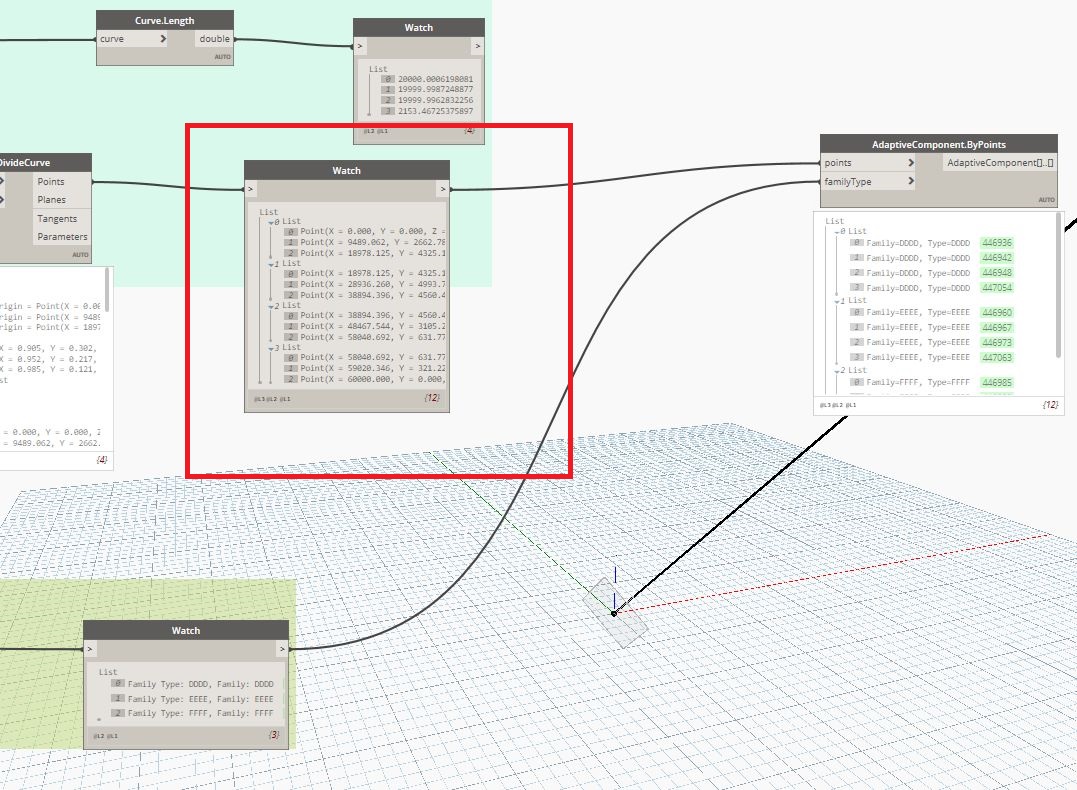
Your sublist is great for just 1 family type. You need Sublists of Sublists (Number of primary sublists should the same as number of Family types).
I would love to send you my script/solution for tunnel models, but its on my personal computer. So if you dont get solution, ill just send you some screenshots, when i come home.
Thank you very much, Jan.
Does that mean I have to make as many sublist as family type?
And I’ll wait till you get home.
If this is the way you want to connect points and families, then you can try with levels, just go 2nd level on points and 1st level on familytypes. Otherwise i could realy use some extra explanations

thanks, Jan
I tried with level, but it didn’t work.
I think points L3- family type L2 would be correct.
anyway, this doesn’t work.
then, should I make every sublists for points and match with family type?
unfortunately, then, I have to make huge amount of sublists…
Is there any other way…?
I mean, we had the same problem last summer… But its not a huge problem to create sublists, just use List.Chop.
Also sorry, but im still seaching my excel sheet and Dynamo graph.
Hi, Jan
I wish you have found your files for you, and me:blush:
Last time, you recommend to use List.Chop,
This works, very well, thank you very much.
1 Like