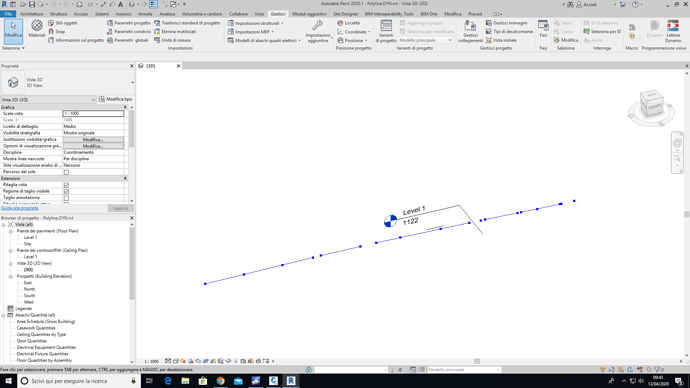Hello everybody. With Dynamo and Revit I want to position an object (created with revit "TU_50_BS-Plinth of foundation IPE100.rvt) with a 2meters pitch, along a 3d polylines created from an excel sheet, with the coordinates x, y, z. I have two problems:
-
With Dynamo I am unable to reconstruct the 3d Polyline.
-
How do I position the object along the 3d polylines in Revit? I hope someone can help me.
Thanks.! I attach the 4 files.
Import Excel_2020-04-12_10-05-09|690x199 Import Excel.dyn (47.1 KB)the revit files
1 Like
Hi @p-dandrea
the excel file is missing also your Revit files do not contain IPE100 beam family
and can you send an image of the problem from your computer
Regards.
Hi Jaafar, thanks for the report.
So I have this Dynamo file (Import Excel.dyn) with which I want to create a 3d polyline in revit
in revit i get this
later on Revit or Dynamo I want to insert this object (TU_50_BS …) on the polyline every 2 meter
I reload the excel file
Cartel1.xlsx (9.2 KB)
for the revit files I have to send you a Witransfer link
let me know if you need anything else, thanks
Hi @p-dandrea
is that a separate foorting?
Hi, yes the first phase is to import the 3D polyline into Revit, the second phase to position the object on the 3D polyline with a 2 meter step. it is the foundation of road safety barrier that I have to position along the polyline every 2 meters. Right now I’m trying to put him in a mass family.
Con la famiglia di massa ho questo errore
I created a new mass family, but rightly not being georeferenced, the coordinates go out of the revit limit, how can I solve it?
1 Like
Hi @p-dandrea
you can move your coordinates to the revit origin and to specify the real coordinates you should change the survey point coordinates
and i will send you some .dyn files later
Ok thanks I try. But is the procedure of rebuilding a 3d polyline in revit correct using a mass family? is it possible to reconstruct it directly in a project?
Hi @p-dandrea
Well I cant tell you if it is correct or not but if it was my project I would use adaptive family to place it at the desired coordinates and do the reinforcement job from Dynamo
1 Like
Hi,
I don’t think polycurve tie will work well.
You can try with “Nurbs.Curve”. I set an example for you downstairs. You can look for “Luncbox Package” for the “Divide.Curve” node.
You can go this way.
Thanks Durmus, curve break problem solved. I will try to follow the advice of Jaafar to rebuild the 3d polilina in revit and I will let you know, if other tips are well accepted
thanks Jaafar I continue to work on it following your advice, I await the support of your .dyn
1 Like
Hi Durmus, I downloaded the Lunchbox package but didn’t find the node.