Hi everyone! I’m working on a challange to open main revit project file/family/linked files path location directly from revit by selection. I’m working on API but just wondering anyone has come across this in dynamo?
Thanks
Hi everyone! I’m working on a challange to open main revit project file/family/linked files path location directly from revit by selection. I’m working on API but just wondering anyone has come across this in dynamo?
Thanks
Please document your request a little so that we can quickly understand its purpose. Is this what you are talking about?
http://help.autodesk.com/view/RVT/2017/ENU/?guid=GUID-2C8C4EC0-6EEB-4D0A-A3AB-6F3434A70461
@Yna_Db : Thanks for reply but to simply explain it : I want to open current project or family location in Windows explore where the file (RVT,RFA or linked CAD file) is saved.
Do you mean like a “Save as” dialog?
No; just to open where it’s located, like this:
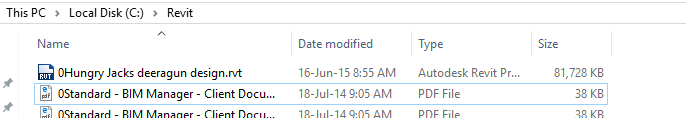
Something might be doable:
https://knowledge.autodesk.com/support/revit-products/learn-explore/caas/screencast/Main/Details/5cc660b8-78b0-44a5-a726-bd684a10bed8.html
You can get the document path with this method…
http://www.revitapidocs.com/2017.1/8a92a6fd-ce25-cd86-2068-f9dcb24d72d6.htm
And use the subprocess.Popen() for explorer (as in @Yna_Db second link) with the path gotten from the document.