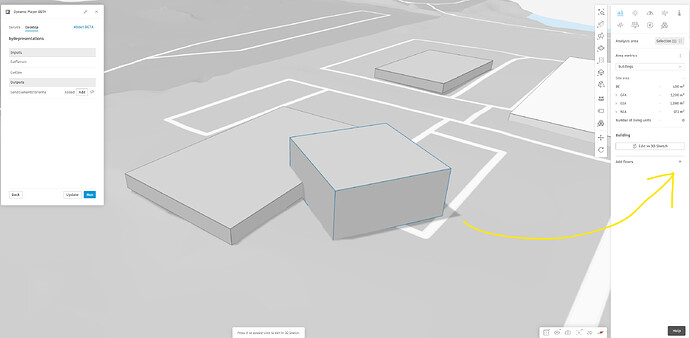I thought I would post this tip because I spent sometime trying to get the GFA Units to show up in Forma.
After using the Integrate.ByRepresentations and then the SendElementsToForma I expected I would see the GFA Units but instead it was just a mass. I tried clicking the Add Floors + button in Forma but because the Custom Nodes in the Forma Package and Dynamo Forma Examples all used equal basic level by level splits I assumed this was just creating floors the way it always does in Forma.
This is not the case. It is in fact creating the GFA Units once you click Add Floors +.
See attached images and attached scripts for an example with subdivided floors as GFA Units.
So glad this works!
byRepresentations.dyn (79.6 KB)
4 Likes
Hey that is too fast, we shipped this silently late last week 
We’re still doing some verifications, if you notice something off please let us know! 
Btw, the ‘Edit in 3D Sketch’ button should also behave this way 
Håvard
4 Likes
Thanks Havard,
I didn’t realize that about the "Edit in 3D Sketch’ either.
Can we get a Dynamo Node for “Add Floors”?
2 Likes
I’m slowly working my way into something that would extend the BasicBuilding.ByFloor with a version that lets the user input floor plans instead of just floor outlines. We need to open and commit to a public API for this on the Forma API first.
This would let you create BasicBuildings which are a bit more restricted than 3D Sketch buildings. Would that support your use-case or are you looking specifically at 3D Sketch buildings with floor plans? There is no straightforward way for me to enable that node at this point.
Håvard
2 Likes
Hi Havard,
At this time, I think it would have value. Mostly because it can then still be converted to a sketch if need be.
Now that I have done further testing of this with dynamo player as a service, and with a graph that uses is sliders, I can see a real need for being able to see the GFA units in the preview before one actually hits the add button, otherwise I would prefer to be doing it from Dynamo itself but that doesn’t make it a good tool for the rest of the non dynamo users. As it currently is, presented in preview as a mass only, the sliders don’t give any visual feedback to the changes I am making with the input adjustments.
Thanks again
2 Likes
This is a bit harder to do for display, but…
- Add a watch 3D node for each floor plate for a graphical outline, renamed accordingly and set to ‘is output’. This can contain only the linework, including interior lines, and I believe that player can disable the preview of this or the other mass as desired.
- For metrics of ‘total area’ and such, use a watch node renamed and set to ‘is output’ and wire in the sum of areas, or better still a dictionary or formatted string series for such if you need many values.
2 Likes
Great Idea Jacob! I’ll give this a try
1 Like
I don’t think Watch 3D nodes are supported yet…
They are - in fact they were supported before the other nodes. Make sure they are renamed and marked as an output.
Hmm…This is what I see using sandbox
Maybe I should try Dynamo for Revit…
The linework in the watch node should be visible in forma as a preview. Turn off everything else it may be hidden behind other geometry, out of place, or just loosing the z fight to something else.
1 Like
Ahh…I didnt realize it would show in the Forma 3D environment itself. I will check that out tomorrow. That should work nicely.
Thanks Jacob
1 Like
This is working great. Really nice feature to have the watch nodes operate like this. Now I think I wish you could control the initial visibility of each output node so that it presents nicely without needing to turn things off after the fact, but I’m probably just nit picking at this point lol
4 Likes
For some more inspiration the sample Area Metrics graph does some transparent visualization of the GFA outputs:
Cool idea on controlling the visibility from Dynamo, I’m not sure how we would do that or if there is presendence in other Players.
2 Likes
Oh nice. I missed that one. Thanks for sharing
1 Like