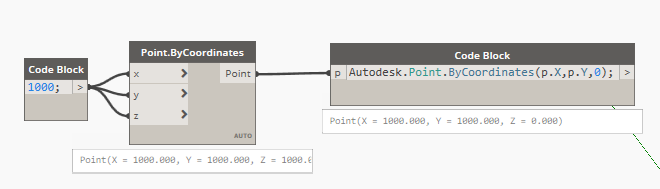I am looking for a simple way to translate a set of geometries to the XY plane. Is there an elegant way to do it?
Take a start point for each geometry.
Project onto plane node.
Vector.ByPoints.
Geometry.Translate (by direction).
2 Likes
maybe i missed something simple here but i didn’t find OOTB Project onto plane node, as simple as project a point onto xy plane, the only OOTB node i found is Point.Project, tested but not working

figured out, wrong direction

I cannot get the Point.Project node to work either. Any thoughts on what I’m doing wrong?
Jacob’s solution works, so I’m using that, but I’d still like to understand why I can’t get the Point. Project node working.
not sure what the problem with Point.Project is, but probably simpler to just set the z value of the point to zero