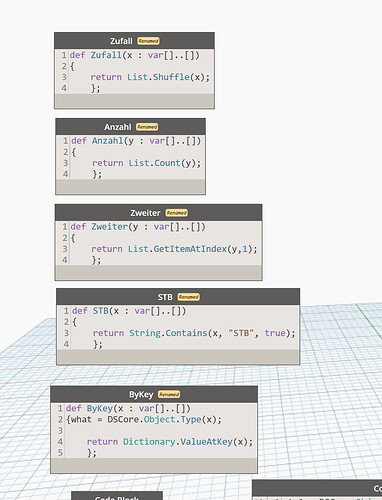I made a script that writes text on multiple sheets in a project. I wrote the script originally with metric units, and now switching to imperial, the placement formula is reacting differently than what I’d expect. I need a number smaller than for base math list creation, and where 2.5 worked fine in millimeters, the equivilant 0.007 spacing multiplier comes back as NIL. I can’t find anything related to the problem I’m seeing, so I’m hoping I can get some help here, I really need the list output to read. 0.000, 0.007, in an array based on the number of items to generate spacing for.
check out here your options… ![]()
DesignScriptGuide_.pdf (460.1 KB)
play
can you show how you would do it with regular nodes ?
i can`t follow you…
KR
Andreas
designScript.dyn (34.9 KB)
2 Likes
Looks like you want to start at 0 units, and make x instances spaced y units apart.
If so the design script value would be start..#count..step;
so in your example you would want: 0..#x..y;
2 Likes
Yeah, that’s what I’m looking for.
Sorry, I’m pretty self taught and get hung up on terms often here.
worked perfectly! Thank you so much! (I’ve been reading thru the design script manual, and swore I was messing the value(int,number,etc) definition, but couldn’t figure out what was wrong!
Thank you!!!
1 Like