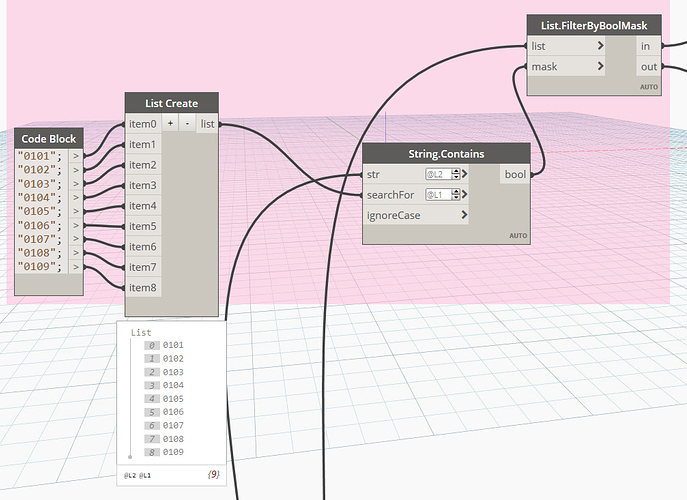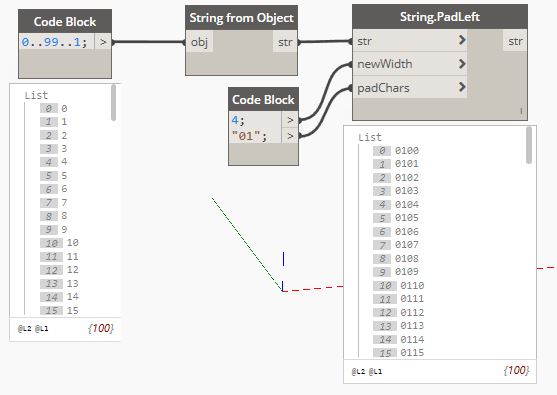I stumpled across a (maybe very small) problem:
I want to search for “0101” to “0199” in my given list, but i don’t want to type down every single one and connect it to the List.Create Node…
Is there an easier way to reach my goal?
Thank you in advance! 
Take a look at how to create ranges with code blocks in the Dynamo Primer 

https://primer.dynamobim.org/07_Code-Block/7-3_shorthand.html
2 Likes
Tried both ways - the given lists are correct. But when using the searchFor afterwards it’s giving me Empty Lists instead of what i’m searching for…
Solved it! Changing the Codeblock from 0…99…1; to 1…99…1; did the job.
Thank you both for your quick response 
Glad you solved the problem, however I think the problem was about the Lacing of the String.Contains node, the correct one should be Longest, but it’s difficult to say, since in the graph you posted we can’t see the inputs