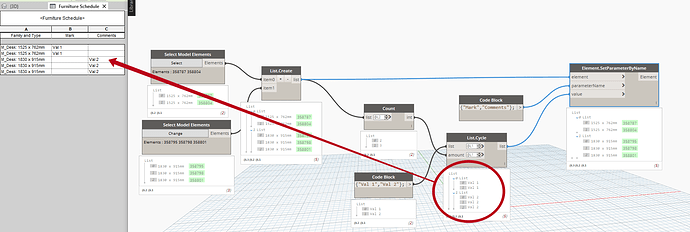I am attempting to set multiple parameters to multiple elements at the same time.
In my screenshot I am attempting to set the values of the conduit runs and all the elements in the conduit run. So I am using (2) ‘Element.SetParameterByName’ nodes.
I was successful with this when it was just a single parameter, but trying to do this with multiple parameter I’m not getting the results that I want.
The elements are separated by List. So the elements in ‘List 0’ go with ‘Conduit Run 0’.
The values are set up to relate to the parameters. So the value of ‘v’ in which is in the Value List 0 #4 (Which is the value for the ‘Wire’ parameter) is meant to be applied to Conduit Run 0 and the elements in List 0.
Hopefully that makes sense.
I think the problem is with Levels and/or Lacing, but I haven’t been able wrap my head around it yet.