Hello people.
Hopefully someone can help me out. I would like to Edit the Grid Curves in the Active view so the start point is at the left of the crop box and the end point at the right of the crop box.
First I collected the cropbox from the Active view.
With those coordinates i created a new curve for a Python input which I found on this thread: Set Level/Grid Curve by Detail Curves in View
But the script gives an error:
Does someone know whats going wrong?
Thanx in advance.
Warning: IronPythonEvaluator.EvaluateIronPythonScript operation failed. _
Traceback (most recent call last):
_ File “”, line 33, in
Exception: The curve is unbound or not coincident with the original one of the datum plane.
Parameter name: curve
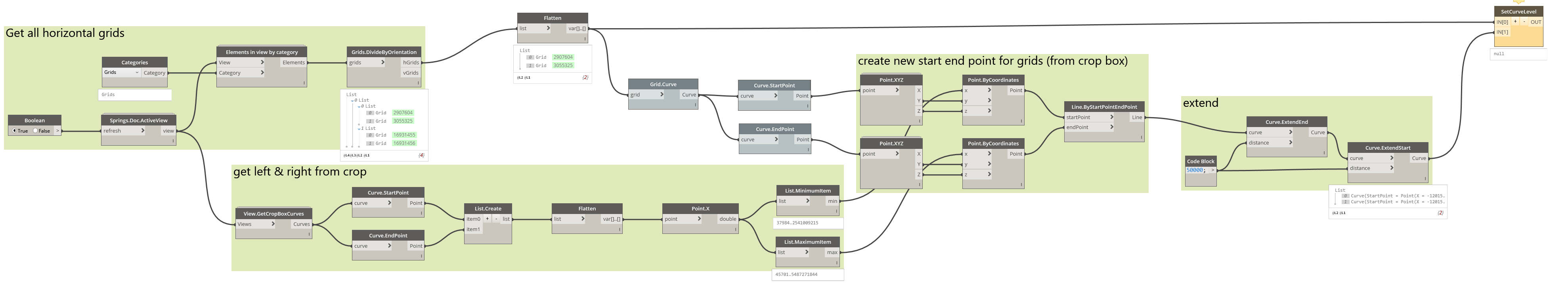
import clr
clr.AddReference('RevitAPI')
from Autodesk.Revit.DB import *
import Autodesk
clr.AddReference("RevitServices")
import RevitServices
from RevitServices.Persistence import DocumentManager
from RevitServices.Transactions import TransactionManager
clr.AddReference("RevitNodes")
import Revit
clr.ImportExtensions(Revit.Elements)
clr.ImportExtensions(Revit.GeometryConversion)
clr.AddReference('DSCoreNodes')
import DSCore
from DSCore import *
doc = DocumentManager.Instance.CurrentDBDocument
uiapp = DocumentManager.Instance.CurrentUIApplication
app = uiapp.Application
Levels = UnwrapElement(IN[0])
Crvs = IN[1]
View = doc.ActiveView
NewCrvs = list()
TransactionManager.Instance.EnsureInTransaction(doc)
for c in Crvs:
NewCrvs.append(c.ToRevitType())
for l, crv in zip(Levels, NewCrvs):
l.SetCurveInView(DatumExtentType.ViewSpecific,View,crv)
TransactionManager.Instance.TransactionTaskDone()
OUT = Levels
Align Grids in View.dyn (24.5 KB)
