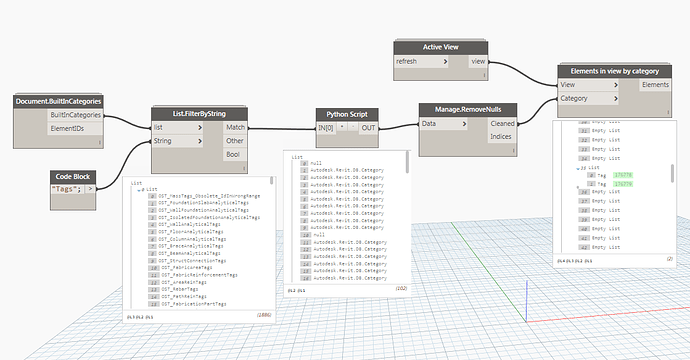Is there an easy way for selecting all tag categories? I need them as input for “Element in view by category” node.
First I wanted to select them 1 by 1 and make a list. (see pic.) but I found out there are 101 different tag categories >.<
so I tried the following:
But the “Element in view by category” won’t take that list as input.
Any1 has a smart idea?
thanks in advance!
Yna_Db
2
There is a node called Collect All Tags in Project in Bakery. You can open it (by double-clicking on it) to see how it’s build…
Put this in a python code block and put it between your nodes like in the picture and it should work:
import clr
clr.AddReference('RevitAPI')
from Autodesk.Revit.DB import *
clr.AddReference("RevitNodes")
import Revit
clr.ImportExtensions(Revit.Elements)
clr.ImportExtensions(Revit.GeometryConversion)
clr.AddReference("RevitServices")
import RevitServices
from RevitServices.Persistence import DocumentManager
doc = DocumentManager.Instance.CurrentDBDocument
categories = doc.Settings.Categories
cats = IN[0]
listout = []
for cat in cats:
tempcat = categories.get_Item(cat)
listout.append(tempcat)
OUT = listout
2 Likes
Koh
5
How can I get the below node?
“Docuent.BuiltInCategories” “Manage.RemoveNulls” “Elements in view by category”
2 Likes