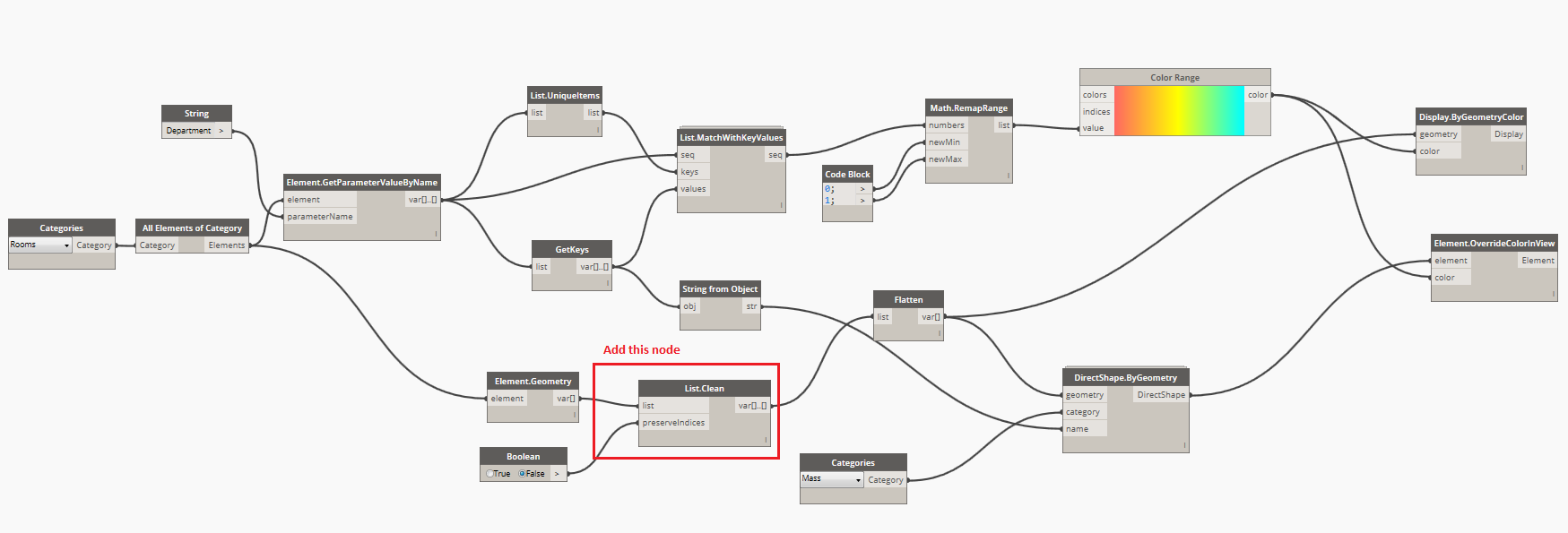Hi Guys,
I’m having some issues with a room to mass script I’m trying to write. I’m having issues importing the geometry into revit. I think it has something to do with the warning I’m getting @ the Element.Geometry node. The error says “Value cannot be Null”. I have tried filtering the list with a boolean mask but that had no affect. I can see what I want in the model space of dynamo but it doesn’t appear in revit.
Room to Mass - Test 1.dyn (11.8 KB)
Do you have any “unplaced” rooms in your model?
Hi Thomas,
Remove null values. See it works!
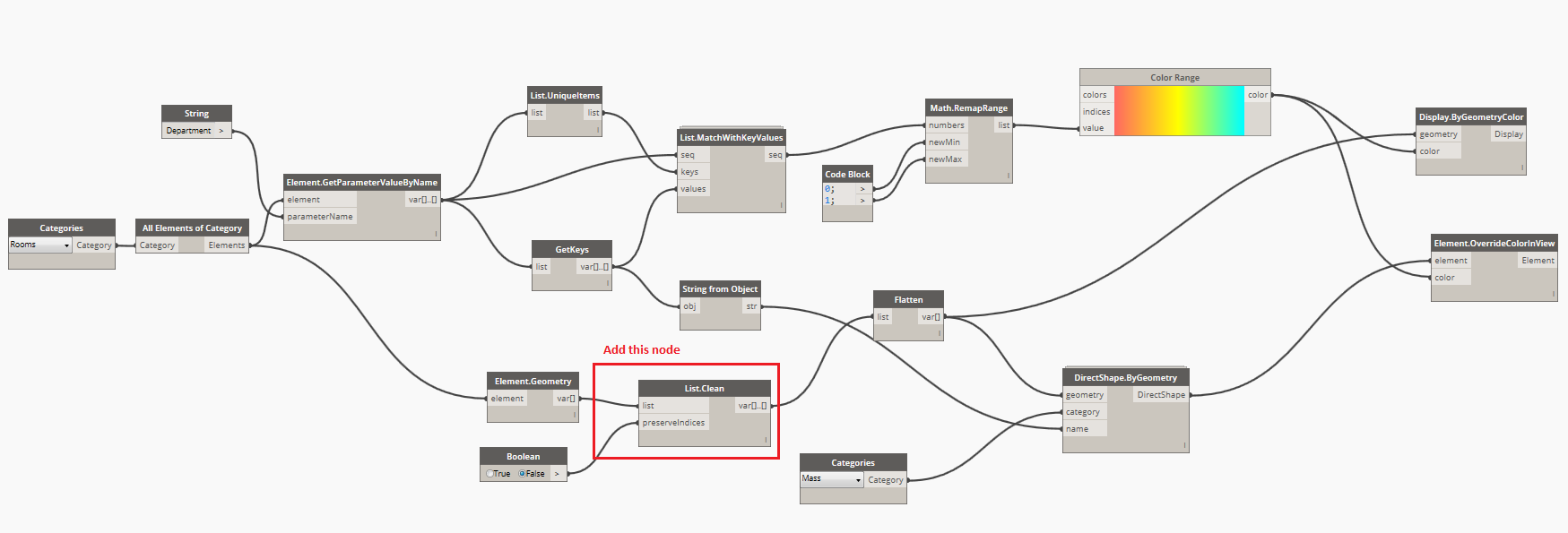
1 Like
I found the guilty room but I’m still not able to figure out what is wrong with it at this point in time. It is placed but returns a null value when ran through the Element.Geometry node. Might be more of a revit issue with the room than dynamo. I will continue to investigate. The script works fine when I run the list.clean node.
Any suggestions on a way to create the masses that give me more control once they are in revit? I would like to be able to apply a material to them.
Is the room uncontained or unbounded?
Hello. I’m new on Dynamo and i want to execute your script.
Which version of Dynamo do you have?
I tried your script and I found out that the node “List.MatchWithKeyValues” doesn’t seem to work with the last version of Dynamo (1.2.0). It says "the definition of the node is not charged"
So i looked for the node’s latter package, got the CAAD_RWTH version 0.1.4, installed it:
But now the problem is that the node can’t be opened by this version of dynamo.
I wonder if there is another way to transform rooms to masses without using “List.MatchWithKeyVAlues”?
Thanks in advance.
Hello everyone. I successfully created and colored masses from rooms’ parameters. Thanks for the script.
Is there any way to get the graph legend? (that can explain the meaning of the color on each mass…)
Hello, Is it possible to create a mass for a specific room from a Revit (2016) model while keeping the rest of the building model in wireframe format using Dynamo (1.3.2)?
Thank you,