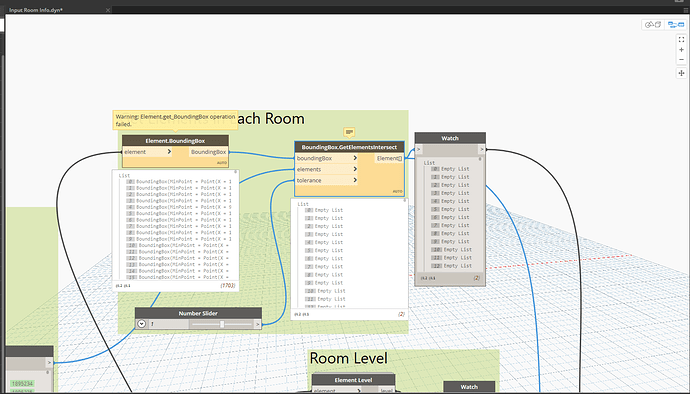Hi Everyone,
I followed a tutorial to create this dynamo file which copies some room data (name, number) into a specified parameter for any category of elements within the room (ie. mechanical equipment). The script seems to work fine on a sample project, but when I try running it on my active project, it highlights the “Element.BoundyBox” as error and it just says “operation failed”. Not really sure what’s happening here. Any ideas?
Thanks in advance for the help 
Input Room Info.dyn (58.1 KB)
Hello,
Can you isolate which list items are not returning bounding boxes? Your screenshot preview doesn’t include the input list.
My shot in the dark is that you pulled the entire list of Rooms from your model, which can potentially include Rooms/Spaces that aren’t actually placed, so they wouldn’t have a bounding box and probably came back with null outputs.
3 Likes
Hi Robert,
Thanks for your help. Your right I put the room directly into the list and didn’t filter by placed rooms. I included the .dyn file not sure if you saw that. Here’s a better screen shot.
![]()