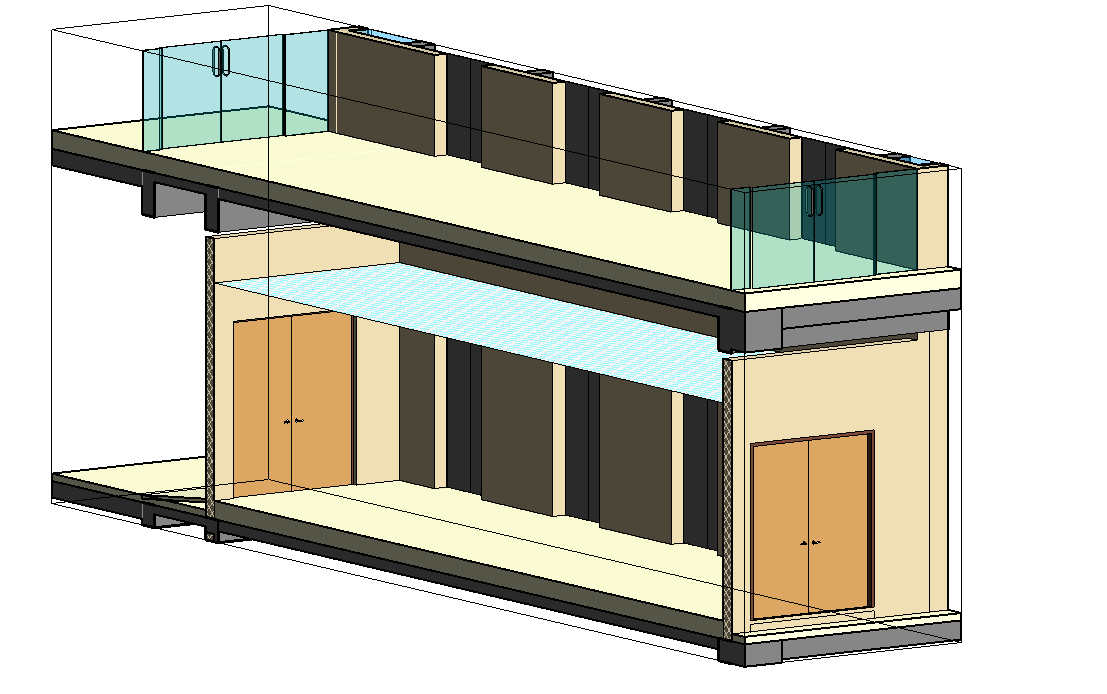Hello Dynamo Folk,
I’ve been tackling a automation Script where the walls should meet the bottom of beams which are in a linked file, for a whole floor of a large building.
I am able to Filter out the walls of a particular level and and beams of the beams above them.
then I change the wall height to match the level-to-level height and run a clash to filter out the beams and walls appropriately.
now the issue i face is multiple beams of different sizes intersect a single wall. one option was change the height base on the smallest beam. but i think i have gotten my mapping/ list manipulation wrong.
could some one check?
after run -
the second was to change the wall sketch line - but i do not think that is as yet possible inside of dynamo. anybody know better ?
here is a snap of the script i am using .
and the Script aswell.
WalltoBeamBottom_Linkedv5.dyn (128.6 KB)
will follow up with a sample test file. so you can test it also.
Sample Project2_LINK_AR.rvt (3.8 MB) Sample Project2_link_ST.rvt (3.8 MB)
Packages i have used -
- spring nodes v.202.1.1
- archilab v.2019.2.27
- Rhythm v.2019.6.1
- Bakery v.2019.5.8
- BimorphNodes v.3.0.3
Dynamo Version - 2.0.2
REVIT VERSION - 2019.2
Any advise on fixing this workflow would be appreciated.