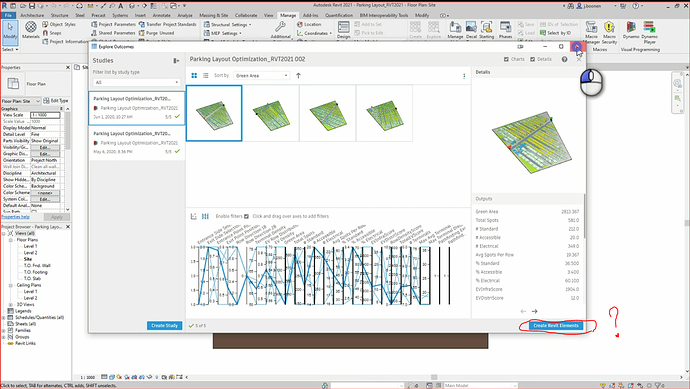After applying the Generative Design tool within Revit, it is not possible to create Revit Elements.
The problems were briefly included in a screencast.
See https://autode.sk/2ZVx2YQ
The used data set can be found in attachment (zipped folder “200601_RVT2021_Parking Layout_Fails”)
Parking Layout_RVT2021 -> Revit file
Parking Layout Optimization_RVT2021 -> Dynamo script
Parking Layout Optimization_RVT2021.RefineryResults -> Results Refinery / Generative Design
Parking Layout Optimization_RVT2021.Dependencies -> Despendencies
Does anyone have a solution for this?
Thanks in advance.
Screencast
Dataset
200601_RVT2021_Parking Layout_Fails
Download link (We Transfer)
Dataset
200601_RVT2021_Parking Layout_Fails
Download link (We Transfer)
https://we.tl/t-tI2CM5qsf7
Hi,
I took a quick look at your graph and it looks like you are missing the nodes to create the Revit element and use of GenerativeDesign.Gate node that is controlled by Create Revit Element Button in Generative Design app (I might have missed it in your graph as the graph was pretty large). Please see this link to learn more about gate node (here and here) and samples study types shipped with generative design and replicate create Revit element part.
@Mohammad_Asl
Thanks for your quick response.
I’d like the following in Revit if possible.
- Solids
- Lines
- Families
- Surfaces
If I understand correctly, I should do the following:
- Expand Dynamo script with nodes
- Expanding in Generative design (is not entirely clear to me)
I’m going to try to run some tests this week. I would like to have shared this with you if possible?
Hello,
Step 1 succeeded (see fig. 1 and fig. 2) -> From Dynamo to Revit
Step 2 is not entirely clear -> From Generative Design to Revit
For the parking spots I have to create detailed lines for this in Revit. But then I need to format something else as visible (example with families ; see fig. 3 and link below).
Data.Gate Node
This scripting should then be placed between node “Dictionary.ValueAtKey” and “PolyCurve.Curves (see fig. 1) ?
An additional general question is whether this scripting should be created for every “Visualization of Results”?
Results see dataset (We Transfer link below):
Parking Layout_RVT2021_v2 -> Revit file
Parking Layout Optimization_RVT2021_v2 -> Dynamo file
Thanks in advance.