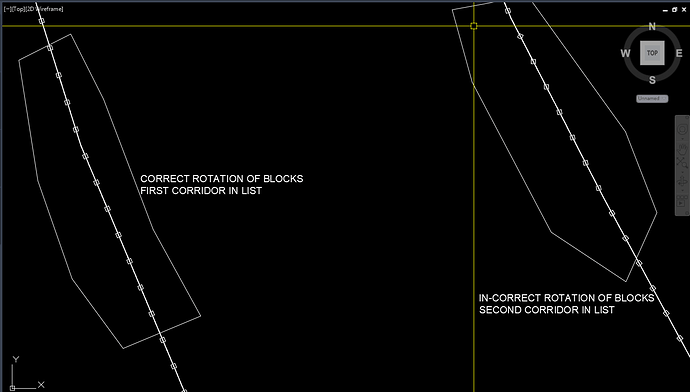I have essentially created a custom node which places blocks along a corridor feature-line at regular intervals which works as expected. However, I would like to be able to do this with multiple corridors at once. ie. a list of corridors obtained by selecting all corridors within the drawing.
Is it possible to loop through a list and run the node several times, each time with a different corridor from the list ?
Any help is greatly appreciated !
1 Like
You probably just need to change your lacing or list levels.
1 Like
You can change the input node to accept arrays. Maybe that helps too.
Thanks for your reply. I’ve been messing around with the lacing but can’t get my head around getting this to work correctly. I have set the custom node aside for the time being. The below image shows the graph with all lacing options set to “longest”. This creates the blocks on multiple corridors but the coordinate systems aren’t correct on any corridors expect form the first in the list so I’m assuming the lacing is incorrect somewhere around the coordinate system/vector/rotation area of my graph.
I have also attached my .dyn file below.
Cheers
Lacing.dyn (315.5 KB)
Lacing is not an “all or nothing” thing. It depends on the situation, the nodes, and the list structure. You really should go through the primer first and get a better understanding of lacing before attempting something like this. It will make things much easier, I promise.