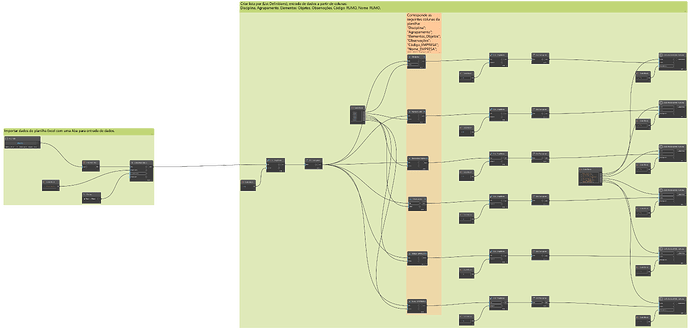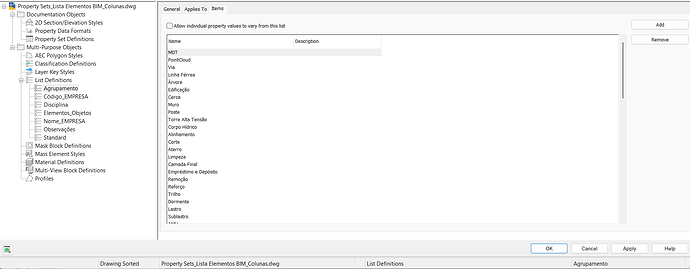Translated by moderator. See below the line for original post.
Based on an Excel spreadsheet we can create the “List Definitions”, reading the input data through columns.
Lists by Column Reading:
Original post below.
Com base em uma planilha Excel podemos criar a “List Definitions”, fazendo a leitura dos dados de entrada por meio de colunas.
Listas por leitura de colunas:
Visualização da lista criada no AutoCAD Civil 3D.
Outra opção de criação de listas por leitura de linhas (para o exemplo a seguir foram consideradas as disciplinas de projeto):
Visualização da lista criada no AutoCAD Civil 3D.
Welcome to the forum @soumjom.
The language here is English, which sadly is a technical requirement to get search to work (otherwise I would post in Swedish to get my practice in). Please translate future posts using the service of your choosing, keeping your native language post if desired (which may help in the future should we get multiple language support).
Thank you very much for informing me, I will adapt the language to English for the next posts. My main objective is to share some routines that I developed based on the research done, including in this forum, so that people like me who are starting to develop routines using Dynamo can see functional examples for problem solving, thus gaining more productivity in daily activities.
1 Like
For the development of the Dynamo routine, the version compatible with AutoCAD Civil 3D version 2024 was used.