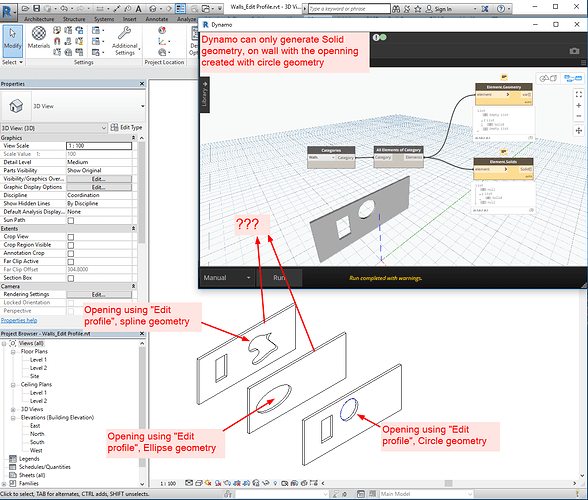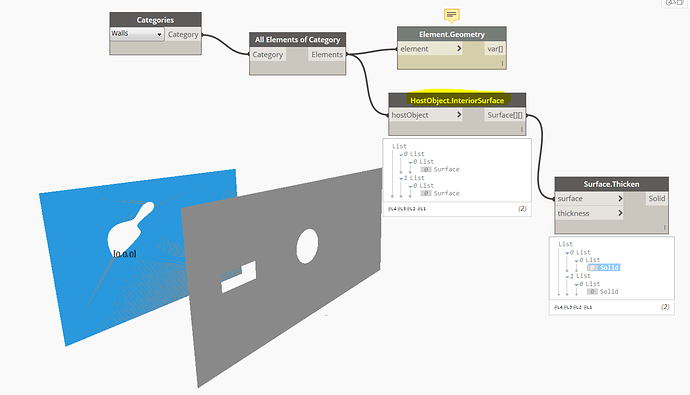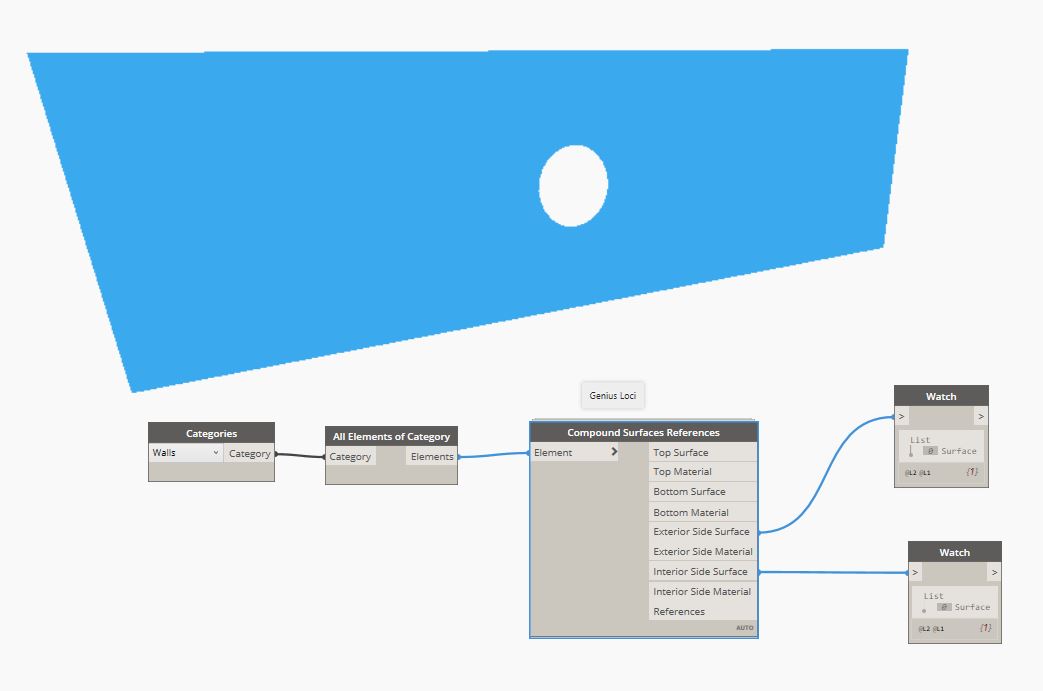Hi everybody,
We have some problems in Dynamo 2.0.2 (and Revit 2017.2).
We can’t create dynamo solids, from walls with “Edit profile” openings, with ellipse o spline forms… maybe it’s a bug of dynamo?
Simple_Wall_EditProfile.dyn (6.1 KB)
Walls_Edit Profile.rvt (2.9 MB)
A possible workaround would be to get the face and thicken??
Very interesting ashwinash!
The problem of this workaround: you must select the face… and we need to found a workaround for a massive work: we are trying to solve it to thousands of walls in diferent linked RVT files…
Thanks!
Xavier Coll
@EiPM_Xavier you have to extract the face of the Wall (not by selecting). Nodes are available
Then as @ashwinash112 said you can thicken the face.
Thanks to answer, Rajkumar_Nallusamy.
We try it with several nodes in order to extract controlled face extraction, like for example, “Element.Faces”, but it didn’t works.
Any workaround?
thanks and best regards,
Xavier Coll.
You can Use Rhythm Package node called Hostobject.InterirorSurface or Hostobject.ExteriorSurface as below.
Kindly accept if it is a solution.
You are welcome
https://www.youtube.com/channel/UCVHJTGteSLpRBKFRGhtYGKw
1 Like
It works!
thanks a lot Rajkumar Nallusamy
Best regards,
Xavier Coll
Hi, are there any way to review the code of this node?
Thanks!
Zero touch nodes do not have exposure to how they work, and the node doesn’t appear to be exposed on the github for the project. This means the likely answer is ‘no’ but you may be able to find a conversation about the methods used somewhere online.
Hi Xavier,
Are there any way to review the code of this node?
You can edit the custom node Compound Surfaces References if you want to review the script.
It is a little more complex because there are more functions but there is the part with the interior and exterior surfaces.
4 Likes
Thanks JacobSmall and Alban for yours answers!
Best regards,
Xavier Coll