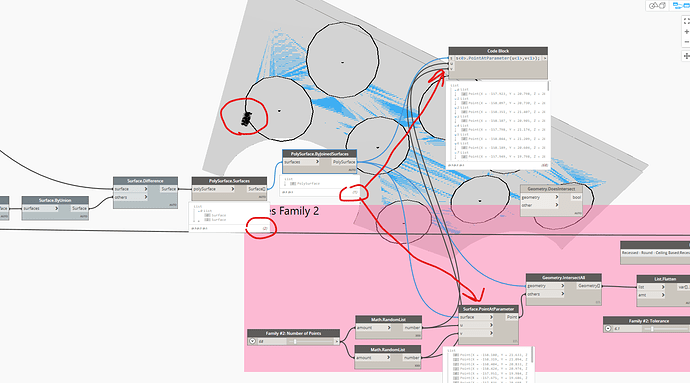Hi all,
I read existing threads on this topic, but this time I think it may be a limitation of the node “PointAtParameter”.
I understand the node works with the UV coordinates of the untrimmed surface, but the problem I am having is that if the surface is made of more than one loop, only the first loop is being processed by the node…
See screenshot, I get 2 surfaces from a subtraction node, then I union them together, but both noded and scripted “PtAtParameter” only finds UV coordinates for the first surface, not the entire, joined surface.
What you see in my screen shot is the blue (preview) surface with those circles cut out of it, however, a little sliver of surface is being separated from the rest of the surface, and that little first surface gets all the points of the “PtAtParameter” node…
The question is: how do I join the different surfaces so that “PointAtParameter” will spread the UV across all of them instead of using only the first one?
Secondary question is: is there another way scatter points on a surface (like grasshopper “populate 2D/ 3D”)?
thank you
regards
gio