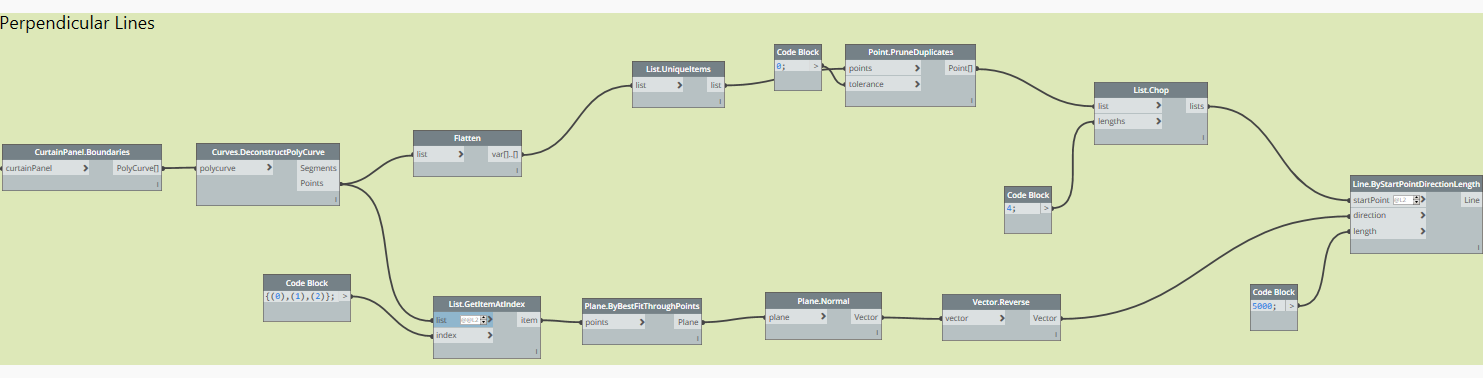Hi all. I have been trying to create lines at intersection points of every curtain wall panel by 90 degree to each hosting panels.So far my plan was , get every curtain panel boundry lines and corner vertex of them. create a surface or plane from this points or polycurves , then take their normals and create lines from vertex and normal for each panel. Here is the result. i feel i am close to solve this but somehow plane normal does not function as i expected. What am i missing here, any idea?


see how the normal for each plane is pointed towards same direction.
İ also created surfaces from this boundary closed polycurves and tried to extract normal of these surfaces. ( same result ). then i tried to create divide surface UV and extract normal from that yet again same result.

Interesting thing is if i extrude this boundary curves it gives expected result.
This is likely to be caused by a data-matching error in your graph. You could simplify your graph by creating Polygon.ByJoinedCurves from the curve segments of the panels, then use Curve.Normal
2 Likes
looks like your creating planes using larger and larger sets of best fit points - as Thomas said, it looks like a data matching error where you intend to pass 3 points but pass larger sets.