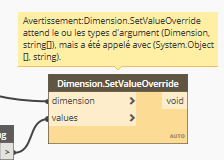Hello,
I saw this topic and I was wondering if we could use a script to replace only short dimensions ( like walls ) with an inivisible caracter.
I made this video to explain the concept but I’m not sure how to get the unicode caracter in Dynamo (like this blog post on RevitIq
Thank you Jacob for you’re answer,
So I found the invisible caracter, now I want to get only part of the dimension and replace them… I trried with the Dimensions.Segments Node by Rythm but the type of object for setValueOverride is not the right one …
It expects a Dimension and not a System.Object
Do you have an idea on how to get only sub-dimensions from the original one ?
Thanks
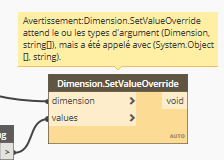
Not offhand, but I believe that has been discussed on the forum before.
Hi Daniel,
You can do it like that :
 Override short dimensions.dyn
Override short dimensions.dyn (9.3 KB)
3 Likes
Thank you Alban this works perfectly.
( Are the values converted in meters + rounded directly by your node ? Or do you get the actual value on screen depending of the dimension setting ?)
The custom node uses the settings of the project units (it converts from internal units : feets to the display units) and not the alternate units of the dimension type.
If it can helps, I made this graph to clean multiple dimension lines in one operation
1 Like
Thank you - i was looking for a solution like this for a while now, and nobody was able to provide a solution. great work !