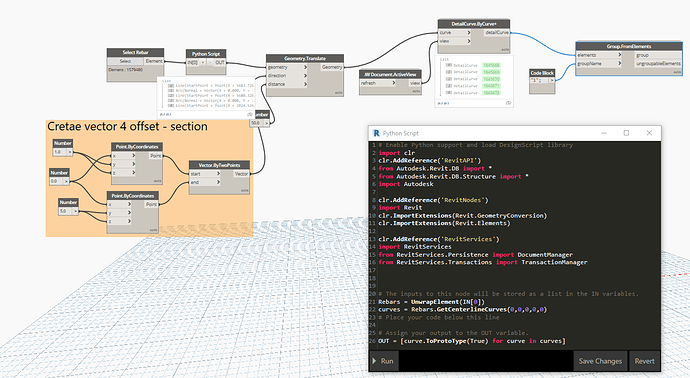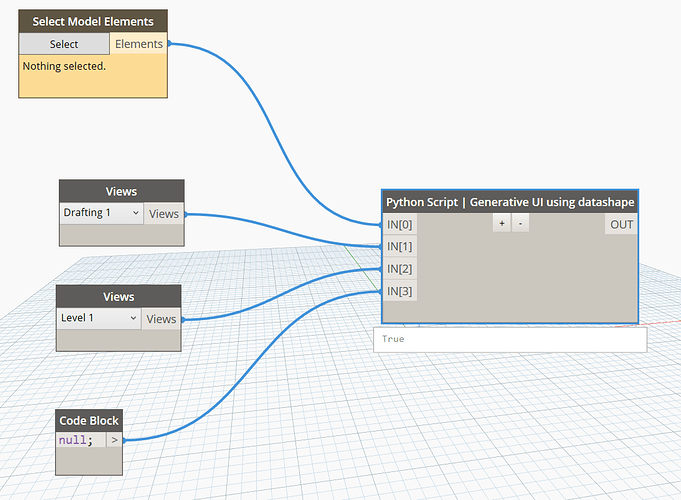Hi,
I’m creating a detail lines from Rebar element in section view and i want to move them to plan view ,
is there a way to do that?
the result i expect to create 2D lines from Beams rebar in plan.
can you please post the DYN and the Python code here on the forum? It will be easier to read and to help you. Thanks.
2DBeamRebarInPlan.dyn (40.6 KB)
import clr
clr.AddReference('ProtoGeometry')
from Autodesk.DesignScript.Geometry import *
# Import DocumentManager and TransactionManager
clr.AddReference("RevitServices")
import RevitServices
from RevitServices.Persistence import DocumentManager
from RevitServices.Transactions import TransactionManager
# Import RevitAPI
clr.AddReference('RevitAPI')
from Autodesk.Revit.DB import *
# Import ToDSType(bool) extension method
clr.AddReference("RevitNodes")
import Revit
clr.ImportExtensions(Revit.Elements)
# Import ToProtoType, ToRevitType geometry conversion extension methods
clr.ImportExtensions(Revit.GeometryConversion)
# Import DSCore nodes in Dynamo
clr.AddReference('DSCoreNodes')
import DSCore
from DSCore import *
# Import python library
import sys
pyt_path = r'C:\Program Files (x86)\IronPython 2.7\Lib'
sys.path.append(pyt_path)
import os
import shutil
import math
# Import math library
from math import *
#Import Data and Time
from datetime import datetime
now = datetime.now()
#Import System Library
import System
from System.Collections.Generic import *
from System.IO import Directory, Path
doc = DocumentManager.Instance.CurrentDBDocument
uiapp = DocumentManager.Instance.CurrentUIApplication
app = uiapp.Application
#Preparing input from dynamo to revit
elements = UnwrapElement(IN[0])
Dview = UnwrapElement(IN[2])
Sview = UnwrapElement(IN[1])
Transform = UnwrapElement(IN[3])
elementid = List[ElementId]()
#Do some action in a Transaction
TransactionManager.Instance.EnsureInTransaction(doc)
for element in elements:
Sview = doc.GetElement(element.OwnerViewId)
elementid.Add(element.Id)
copied = False
try:
copied = True
ElementTransformUtils.CopyElements(Sview,elementid,Dview,Transform,CopyPasteOptions())
except:copied = False
moved = "False"
if copied:
doc.Delete(elementid)
moved = "True"
TransactionManager.Instance.TransactionTaskDone()
#Final output
OUT = movedHi,
what this code supposed to do?
copy from drafting view to floorplan? thats what you need right?
right to structural plan,
it doesnt work for me ,
could u please show me how it works for you ?
erm, so basically IN[0] is your detailed lines, IN[1] is the view where your detailed lines reside, IN[2] is the view that you want your detailed line to be copied to, and IN[3] is the transformation (basically the coordinates to shift it up down left right)