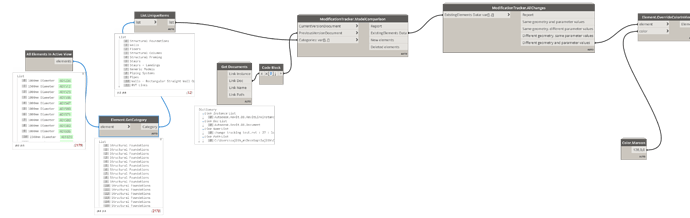The following workflow with the modification tracker in Data Shapes does not work when multiple categories are used, do you have any solution? Apparently using multiple categories shows wrong elements.
Hi @sajithwetta,
not sure what’s going wrong there
I would venture a guess it’s one of the categories. Step through each one and see if there is a specific one that breaks the graph.
@sajithwetta just wanted to say thanks for making me aware of this script! Using it already - loving it for scrutinising engineering models… so convenient vs. Navisworks export/import alternatives
Also thanks @Mostafa_El_Ayoubi, data-shapes is quickly becoming an essential package for my users!
Can you define what you mean by ‘changed geometry’ in your nodes? If I extend a wall it would count as a parameter change I think…
The geometry change basically consists in breaking down every geometry to its vertices, and comparing those vertices to the previous version. So an extended wall will be listed as an element with changed geometry and parameters (because length, surface and volume will change).
Change of position of some elements are not detected, I wonder what is the reason
test.dyn (25.7 KB)
I did a few tests with the revit sample file, rac_basic_sample_project. I changed the position of the window with ID 736330. I did not change anything else in the file. I placed the original file as the link and ran the following script, but it detects parameter changes in places which I did not modify, Is there any reason for this? @Mostafa_El_AyoubiIf you think about it, changing a window position, will also change the wall because of where the window it cut, and therefore modifies geometry and potentially parameters of that wall, or any other bound element like rooms or spaces. Everything is connected 

I can understand the change in the wall in which the window is on, but I wonder why a Curtain Wall - ID 847436 of the room ‘Kitchen and Dining’ would have a changed parameter when the Window - ID 736330 of the room ‘Living’ in the model rac_basic_sample_project is moved a few inches along the wall ID - 849032. There should be some connection then… I just want to get the elements which had major changes (as in a real life situation, the window and the wall which it was on) (added the ids in case you want to duplicate the problem)
I have another issue with the Modification tracker that I’ll just throw here for the sake of not opening a whole new topic. If there are people with similar problems or if the solution is not super easy I’ll open a new one.
I’ve been using the tracker for Revit 2018.3, with Dynamo 2.0.2 for quite a while. When I try to run the same script in Revit 2020.00, with Dynamo 2.1.0 and it gets stuck forever. Are the nods not compatible? Does anyone have any ideas?