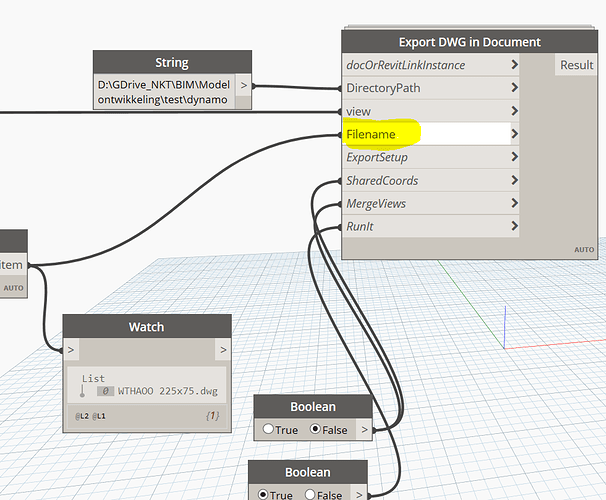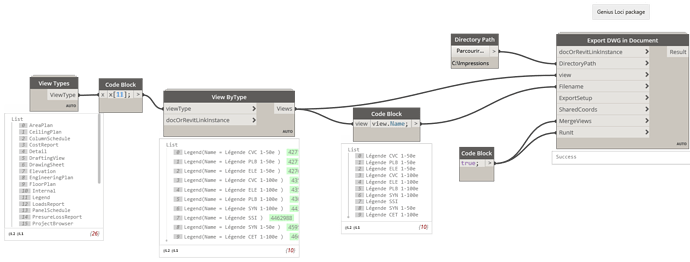What I am trying to do is to export multiple family instances to separate DWG files.
To do that, I am making a list of the same view, where each instance is temporary isolated. Then I for each view I am creating the filename of the visible family instance from a model name (with .dwg added).
So far it looks to go ok. However, the Export in DWG does not accept the list of filenames (I did see pictures with “Filenames” instead with “Filename”, but I have not been able to find that version or set it manualy!).
To get arround it to make the export work at least, I added the getfirstitem, but that obviosly is not what i want to accomplish.
(as new user I cant upload my files?).
Anyone knows how i can get a list of files in it?