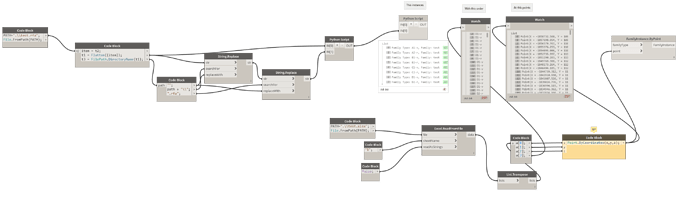Hallo all,
Straight to issue. I have three lists:
- List with different Family Types;
- List with points at a curve;
- List with names of Family Types in certain order.
I need to place the family types by points for wich i already have a list with points (the one named above) and i need a list of family types in the order that given in the last list (the third named above). How can i create a that last list?
Thanks for the help!

That is exactly what i meant! So on the node view space i have the node FamilyInstance.ByPoint. I just need a matching list for my points with the family instances.
I’m sorry but i’m not allowed by my company to show the whole script  . Besides theres nothing interesting. Its just as simply as i described. I need to replace or match 2 lists: one with family instances the other one with the names of instances in certain order. I was able to partially solve my problem with ReplaceByCondition node but it only replaces one item of the list, while i need to replace all of them in one go.
. Besides theres nothing interesting. Its just as simply as i described. I need to replace or match 2 lists: one with family instances the other one with the names of instances in certain order. I was able to partially solve my problem with ReplaceByCondition node but it only replaces one item of the list, while i need to replace all of them in one go.
1 Like
I’m sure that anyone able to help you won’t gain a lot of know-how from seeing your entire graph.
Anyway I can suggest that you look at nodes like List.SortByKey, SortByFunction and AllIndicesOf.
Other than that I can’t help you without knowing what you’re trying to achieve and how.
Good luck!
2 Likes
I would really want to share but i would really like to keep my job as well. I hope you understand… Btw guys, i’m not asking about rocket science here 
@viktor_kuzev
I was able to extract the indices of the item in my list with order thanks to the node and your suggestion. Thanks for that!
Now i just need to apply those indices to the list of family instances and i’ll have my list. Hopefully.
You can tell your company if that is the policy then hire some consultants that can help you. I know of a few good ones, right here on this very forum. You can’t expect to recieve help for free if your not sharing. That is the entire point of this community. Have your company paid the package authors for the custom packages you have installed? What about all the free info your company are getting from this community? Etc etc…
company policies like that are reason enough to find other places to work, seriously.
9 Likes
@jostein_olsen
I’m a newcomer so forgive for not knowing about this issues. And i totally agree however i hope you do understand that reality of thing is unfortunately different from our wishes.
@erfajo
Thanks for the answer! I made a bit modified version of the script. Its good enough for the problem and not going to get me in problems. I hope  .
.
test.dyn (14.5 KB)
test.xlsx (23.4 KB)
test.rfa (332 KB)
The warning is thankfully harmless. But thanks anyway!  Now only to solve that marching or replacing problem…
Now only to solve that marching or replacing problem…
Thank you very much Erik! 

1 Like
Thats even better!
To be honest this simple kind of actions with list could be as well built-in the core… As you say the is a need of this kind of actions with lists… But this is just a suggestion 
Hello @erfajo Thanks so much for your awesome nodes. Your filter two lists by keys seems to be exactly what I have been looking for for a long time and was surprised that it hasn’t existed requiring me to rely on only sorting which is tough working between Revit and external data tables. Anyway, my filtered lists are coming back Null. Can you see what I might be doing wrong? I really appreciate your help!
 . Besides theres nothing interesting. Its just as simply as i described. I need to replace or match 2 lists: one with family instances the other one with the names of instances in certain order. I was able to partially solve my problem with ReplaceByCondition node but it only replaces one item of the list, while i need to replace all of them in one go.
. Besides theres nothing interesting. Its just as simply as i described. I need to replace or match 2 lists: one with family instances the other one with the names of instances in certain order. I was able to partially solve my problem with ReplaceByCondition node but it only replaces one item of the list, while i need to replace all of them in one go.

 .
.