Hello,
Firstly if someone has already discussed please point me in correct direction. Scrambled the forum with no luck on this topic.
I’m trying to put together a dynamo script where it would get all line styles and replace with the desired line style. The approach that I’m thinking of Selecting old line style to be replaced and select new line style using drop down window option as shown in the snapshot. However I ran out of ideas at the point how to override the new line style and also how to achieve the second drop down list. Any pointers would be greatly appreciated.
The method for change a line style is a Parameter value by name.
the below example explains what you need to plug into the node. (The python in the middle is just a set parameter value node.
All of these can be collected in Dynamo, there are lots of examples and packages that can help you with this.
I would say though… Its going to be a long job swapping out lines styles one by one with this script.
Below is an example of alot of things you can collect from linestyles (There are more, such as element ID etc etc… that you can get but the below should show you the possiblity of doing it)
The crumple package has a good node to get you started ![]()
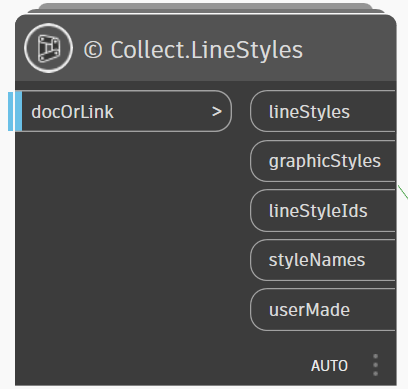
1 Like


