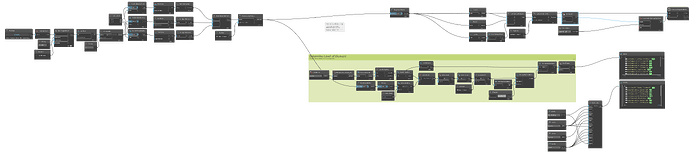I have a graph (attached) that is taking some polycurves and generating floor in Revit. There are 2 parts to the graph, creating the floor and another that is looking at the Z value of points and determining the level that the new floor should be hosted. The problem that I am running into is when I wire in the determined levels, Revit and Dynamo both hang causing the spinning wheel of Death. If I generate a list of levels manually and wire this in, the graph runs just fine. I thought that it may be that the levels have not yet been determined when the floors are created. I tried using a passthrough node, but experienced the same results of Revit locking up. The list of levels looks the same, visible in the attached image. Any idea on how to fix/debug this?
Also, the attached Excel file provides the data for the curves.
Assign Floor To Level.dyn (107.1 KB)
New Microsoft Excel Worksheet.xlsx (9.8 KB)