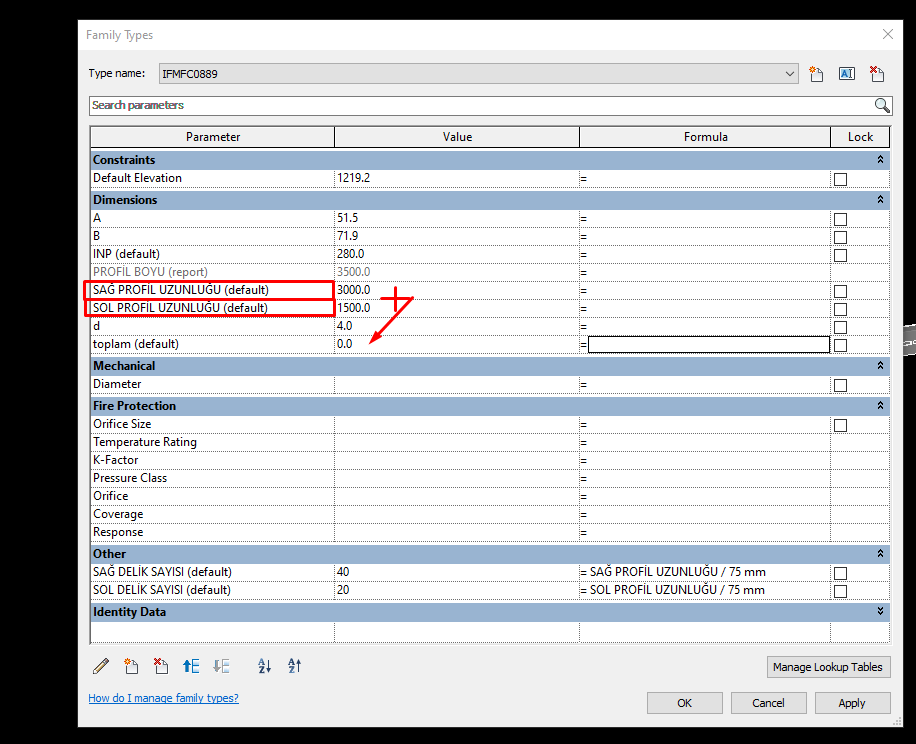Hello to everyone,
I want to create a dynamo to automatically assign the length measure of a supporting family created in a project. Can anyone help?
Why not just use a parameter in the family? It surely has a parameter already to set its support length.
Beyond this if there is no support look into raycasting nodes from bimorph or data shapes that can find the closest objects in a model above a point.
If you need more help than that then you’ll need to do some scripting first I think.

I leave the support example need the length I marked. how can I do it?
Isn’t that a parameter in the support family?
After selecting the family, what parameters show up in the properties pallet?
This element does not appear as a parameter,I need to print the size of this model on it
Edited by moderator. See below the line for original post.
This element does not appear as a parameter, I need to print the size of this model on it
Original post below
Bu eleman bir parametre olarak görünmüyor, üzerine bu modelin boyutunu yazdırmam gerekiyor
In that case please upload a small sample containing the family in place of its host so we can see what is possible. Screenshots aren’t able to solve this one.
Please include an English translation in all future posts. This is a technical requirement to make search work for other users.
SPRINKLER 2500.rfa (780 KB)
I have attached the sample file and the screenshot. Like the measurement example I shared in the screenshot, I need to measure this element, which is the pipe support element in the whole plan, please help.
@candok4545 , sorry for the late reply, all I can think of is a nested shared dummy family to locate the dimension’s line, maybe if someone else can generate a line without getting the heavy geometry within Dynamo , it would be better…hope this helps (GeniusLoci Package for the dimensions nodes):
SPRINKLER 2500.rfa (884 KB)
Can’t you just add these two values together? This can be done in the family in a third parameter, in a schedule using a calculated value, or in Dynamo using element.getparamatervaluebyname nodes.
I’m having to assume how this family behaves when you place it in a model as I only have the .rfa file, not a model using it.
i could not find this node .
can u send this python code?
I need to add these two parameters and write the value below. But I don’t know how to do it. Can you help me?
In the formula field of the third parameter, write the two parameter names with a plus between them (+)
Can you help with dynamo coding?
Element.getparametervaluebyname node can do this.
The thing I dont understand is what are you transferring the value to? That parameter is schedulable without dynamo.
There are thousands of pipe support elements in the project I left the screenshot of. I want to write the dimensions on them and get autocad export.
I would tag them by selecting them and using the tag all tool. That tag can read out the element’s parameter value if you make it a shared parameter. Dynamo isn’t necessary for this type of workflow, Revit is the best way to do this.