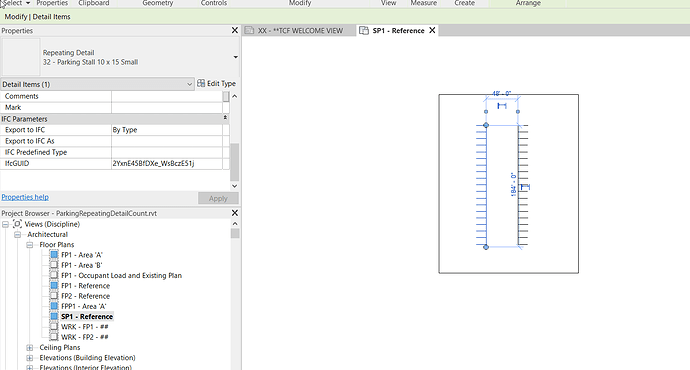Is it possible to test if a repeating component that is based on a detailed curve is mirrored?
Thanks Draxl,
That FamilyInstance.IsMirrored doesn’t work with Detail Curves which is what the repeating components seam to be based on. Very mysterious to me.
@donovan ,
i did this, i shows the nested family (detail component) of the repetitive Detail line
KR
Andreas
I don’t seem to have that node. I can’t find familiyInstance.FlipHandOrientation. Which package is it in. Thanks for your help!
D
I don’t think this solves my particular issue. I’m not sure if the result you have relates to the image you provided. I see what looks like two repeating components. But the item identified in the result does not seem to be one of them. The repeating component is really based on the detail curve. What happens when you draw 3 repeating component lines with two of them mirrored? Do you see two positive results in the list? Maybe I’m doing something wrong.
D
Perhaps you could share the family? ![]()
Sure here you go. Just to clarify this family is being used in the repeating detail component. You will have to set that up on your end.
32 - Parking Stall Multiple Sizes Detail Component.rfa (348 KB)
In retrospect, I don’t think a repeating detail component was the best solution for exploring parking designs. But its whats I have. So, the goal is to replace all of the repeated components with an actual family. I have figured it out mostly but when a repeated component is mirrored my script breaks. My script relies on identifying the rotation of the underlying detail curve but there is no mirror attribute of the detail curve or no way of know if it was mirrored. Thats where I’m at. Thanks for your help.
@MartinSpence @Draxl_Andreas
I’m able to see a difference in the direction property of the line using Revit Lookup but I can’t get the same value in Dynamo. Not sure why they are different.
This is very crude, but just playing around with the idea of how the relationship between the origin line and the overall extents of the detail element will change when you mirror it. Can already think of some potential cases where it isn’t going to work, but perhaps it’s a good starting point for something else.