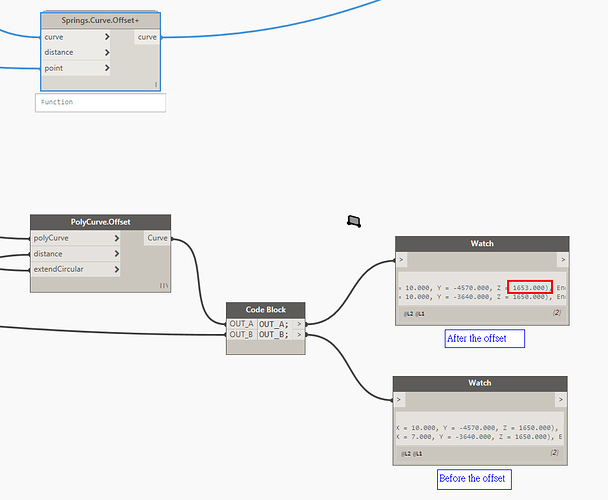Hi guys:
In Dynamo, when I want to do “Curve.Offset” or “PolyCurve.Offset” on Plane XY,
occasionally I will get something offset on Plane XZ rather than Plane XY.
Something is offset automatically along Z axis, which I did not specify.
Please see attached image.
How to fix this ?
Thanks!