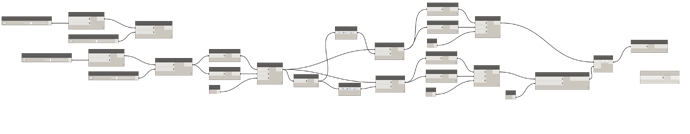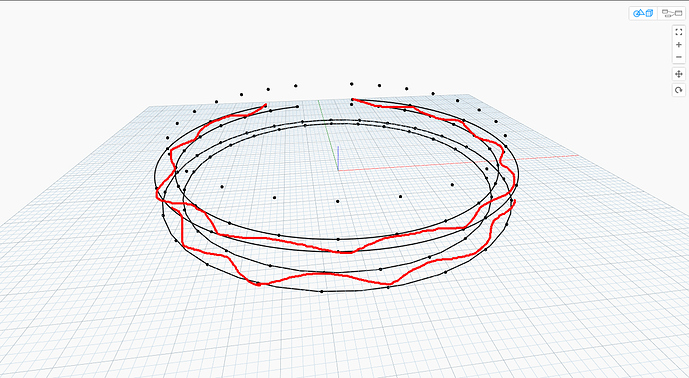Hi guys, I need your help. I would like to obtain a rhythm of values generated from a Code Block. For example:
0…50 … # 24
And I would like to obtain the number 0, 3, 6, 9, 12, etc. Or multiples of x number. Thank you very much.

Thanks John, but I’d better show you an image of what I’m trying to do
.I need to generate a sinusoidal curve on the circle. I thought to do it by means of those points and generate a curve. Thank you
Hi guys. Thanks for answers.
It has served both solutions. But now I have another problem that I do not know how to solve. I do not know much about Dynamo and that’s why I’m trying to learn it.
When generating the points, moving them by means of an XY scale, and joining them trying to make that sinusoidal curve, makes me that curve that is not what I want. Do you have any idea if I am doing the process well or is there another way to do it? Thank you so much guys!
Home.dyn (22.8 KB)
Can you redo your graph export using the built in image exporter (camera in the top right)? Nothing is legible at the moment.
Hi @Merlo, that’s way you have splitted your points in two different list, so the node “NurbsCurve.bycontrolPoints” will analyze the list one by one creating two different nurbscurve, if your aim is to have a Sin curve trought that points you have to manage the list due to have only a single list where the points are alternating.
Moreover i don’t think that a nurbs curve with such a less number of point will pass exactly throught them.
HomeM.dyn (29.5 KB)
Cleo. Thank you very much. Your answer is what I wanted. I just saw the file and it’s great. Although it does not stretch many of the things that you added, that I will study as soon as I have time. The question is: I want to generate a surface with the upper and lower curve, out of simple curiosity, is there any way that the final result is just the curve and not all the points that are seen?
Disable the element preview for the nodes which you don’t want to see the geometry for. This can be done by right clicking on the nodes in question and disabling the preview. Check the Dynamo Primer for more info.
Thank you very much to all !!