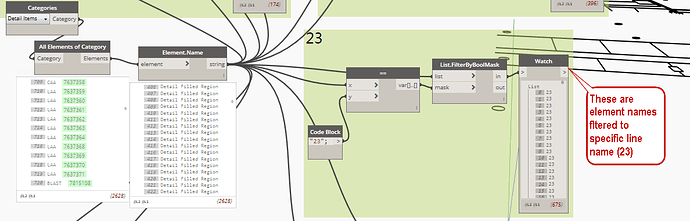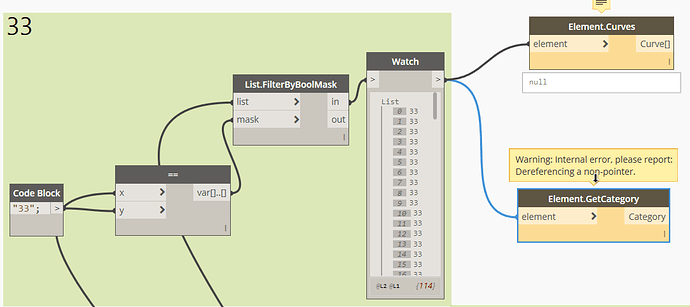Hello everybody,
I am trying to set intersection between duct and lines in Revit model. I created curves from ducts and now trying to create curves from lines. I need to create curves from lines in order for me to determine the lines and duct intersection. Would anybody help?
Thank you,
Hi @Simo
If i understand your looking to filter detail items then connect elements list to filterboolmask node:
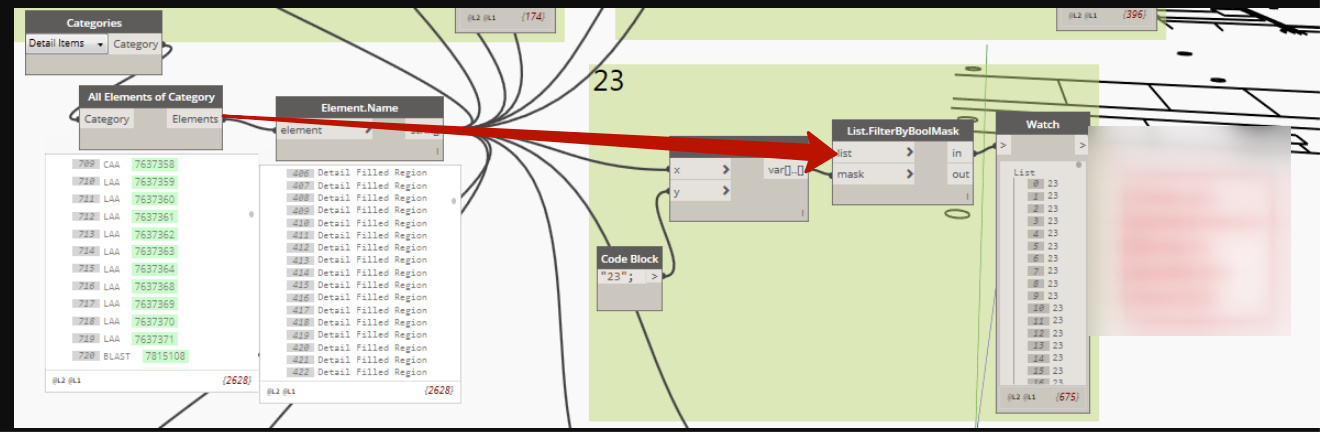
the main objective of this script is to place a keynote whenever duct crosses a specific detail line. I have filtered those lines already but I need create curves from those lines in order to determine intersection with duct curves. At the end I will be able to place a keynote in the intersection.
Element.Geometry should do the trick.
The list input for the Filter.ByBoolMask needs to be the list of elements the “33” value was extracted from.