i think it “worked” but it still doesnt give me my walls, but an empty list this time.
Our architects have the Basepoint in the link doc in m and we have it in our host model the basepoint is in mm could that be the issue?
I was getting an empty list as well and got it it solved by checking the box ‘Crop View’.
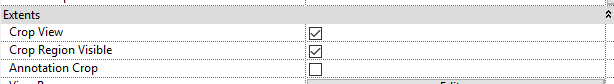
Unfortunattely, that is not correct  I have the English version of Revit and the result is still the same:
I have the English version of Revit and the result is still the same:
I am having the same issue, would like to know any update from now?
When there are multiple linked models, the node only work for one of them.

