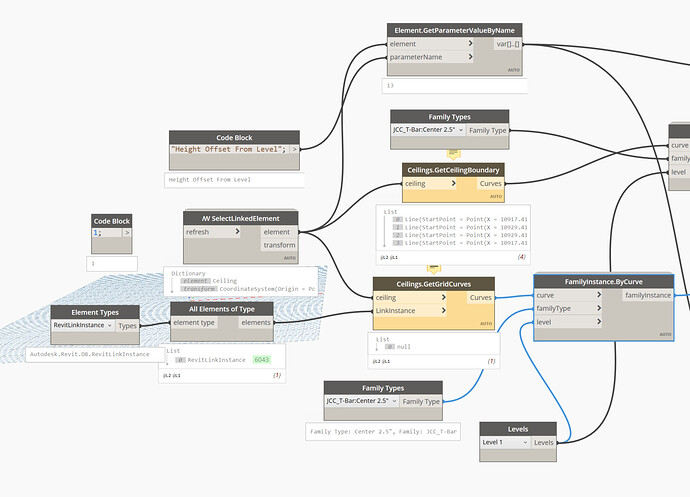Difficult to say, could expand the nodes with revitlink instance
We will need to see all your nodes zoomed in with all nodes expanded so we can see whats goin on…without that i cant help you…are you sure you get the link ?
Allright thx…try unfeed the codeblock with 1 in the spring select link and run again and select the ceiling on link…
Hi could you share that link and file you test on ??
yes but i will only try on your ceiling.rvt, they other is almost impossible to load , not purged and are in 2019 where the ceiling file is in 2020…ps i will test in 2022 as i can go lower…
now i have test on your ceiling,rvt linked in works fine here in 2022 if it doesnt work for you then its probably because you are in 2019-2020…

forum test ceiling.dyn (56.9 KB)
I updated the Revit files to Version 22 and am still getting errors when I run the script.
I updated the link with the upgraded Revit file.
Hopefully, you can use the Revit file as the link now.
Thanks,
sorry cant help you more as i cant create that issue, try check sparrow is the latest etc…but the node have some limits as mention…but does it work on that ceiling.rvt i tried on
Could you try the Revit file I shared with you in that link? I updated Revit 22.
It is called “A_IWFC_2022-Test.”
Thank you for your prompt attention to this matter.
Then its probably have some other issue i see you have a ceiling with 27 boundery lines and probably some nulls …so thats the issue it very impotent these lines are valid…btw what does the warning say and again does it work on that ceiling.rvt file

If can’t make it work I will try to add those ceiling grids to the Revit file itself instead of using a Revit link.
Ceiling Grid Script.dyn (25.8 KB)
Hello @sovitek, I have attached my script on ceiling grids. I wonder why the T-BAR does not appear correctly, as the “T” should be at the bottom. Do I do something wrong?
Thank you.
Thanks,
Hi @palvarado I cant create that issue, but if that happens for you then try edit your family so it have the right direction…Sorry dont think i can come it closer…good luck
Thanks @sovitek for all your help!