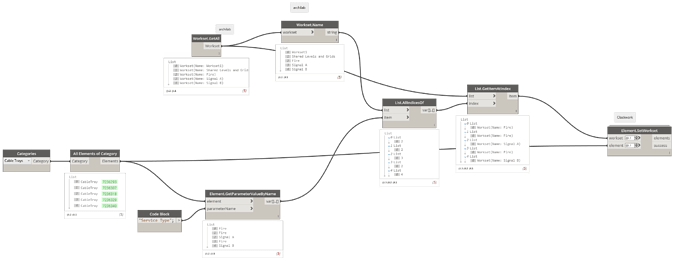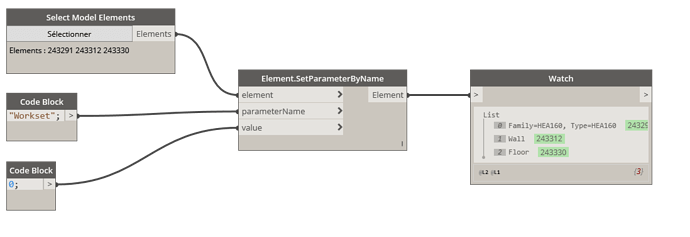I am new to dynamo. I want to assign workset to elements those elements should categorized based on system type. I tried but didnt get result…
…CHECK THE ATTACHED JPG FOR REFERENCE…Hi,
You need to inputs elements and not strings in input elementlist of Set one paramter to many elements.
I would use the workset nodes from Archilab and Element.SetWorkset from Clockwork.
In this graph I grouped the families according to their Service Type and then manually set different workset for every group.
Even better would be to associate every Service Type to a Workset. Here workset names match exactly with service type. If it doesn`t match (i.e. your workset names are numbers) you need a bit more of work, but I think you got already enough input 
THAKS FOR YOUR REPLY. I will check
I don’t know how Set one parameter to many elements node works but you don’t need it.
Use OOTB Element.SetParameterByName instead.
The value musn’t be a string but a number. Use a codeblock instead of a string.
Thank you i ll check
Hi there
I was trying to use this graph, but for me its not working, can you guys explain why that is?
@lucamanzoni can you help?
The input type of value should be a number. Workset.Id will give you the ID and try to connect to value.
Hi Deniz
I tried changing the end, as you said, but nothing happens…? It does not send any errors, but nothing happens in the model either…?
Can you please try to convert int to string or type in code block 360 and connect it?
A Codeblock did the Trick! Thanks a lot @Deniz_Maral