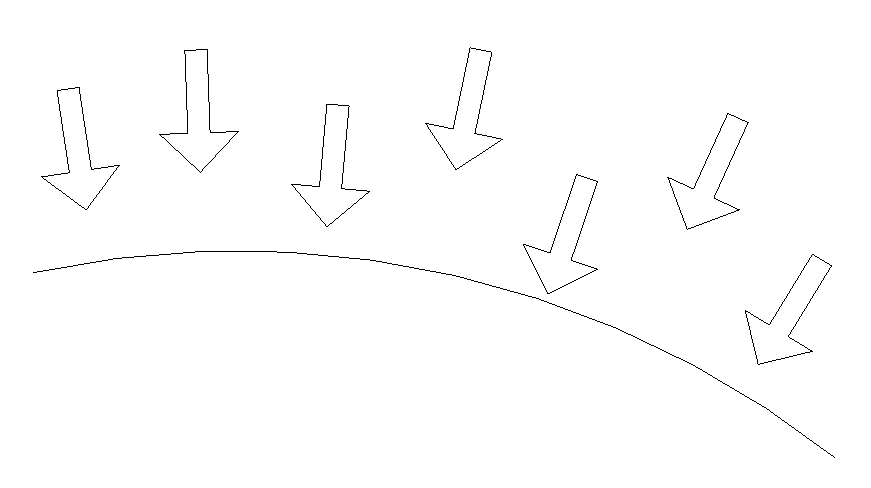Hello! I have this scan to BIM of an stadium and I have to create various seats over the bowls (stadium is already built) I have used the process to chose a Detail Line reference to make a specific point at 0.45 and place the seat family (works perfect 1st image)
Now I need to make the seats its Aligned or Rotate to make the family seats look ahead So i need to rotate or align the family to the reference line so I have the second image but doesnt work.
I need help please.
To rotate the family to look ahead with the same reference line
To place families in refence detail line with points at 0.45
Try this approach if they’re already placed as families.
Face a curve R20.rvt (428 KB)
Face a curve.dyn (24.2 KB)
1 Like
Hi @danngigi
What Do you mean with scan to bim. If you have point cloud. If you have you can use AI unsupervised ML to align revit family to point cloud to get rotation and transition.
Hey Gavin, big fan of your work and videos, thanks for replying.
This is the result with the nodes you propose. I have tried by row and one line but sometimes it just rotate one element,
Thanks for the help!
2 Likes
Hey Mohareb, thans for the amazing scripts, is the learning curve of this process to long? I want to try it but i have to deliver 90000 seats with aprox 10 scans in 9 weeks.
thanks for the process I will look for it with patience!
1 Like
I think you would need to draw lines that extend around the stadium inner edge then join them to a polycurve before running my approach. That way each chair references the same curve object. Based on your image i expect youve used multiple curves instead of one.
Thank you ! It worked with a Polyline!
1 Like