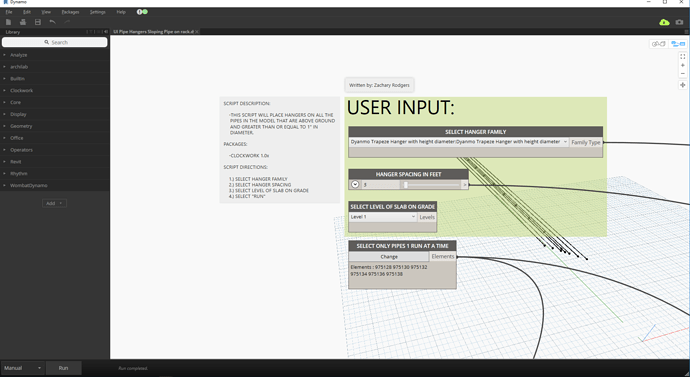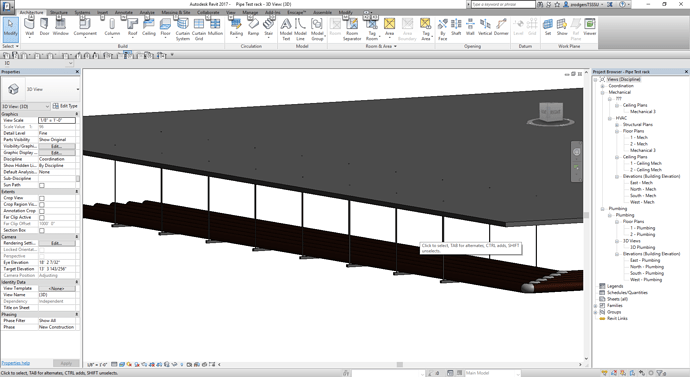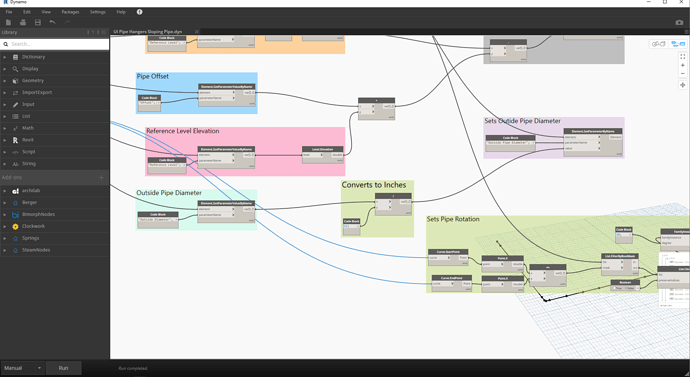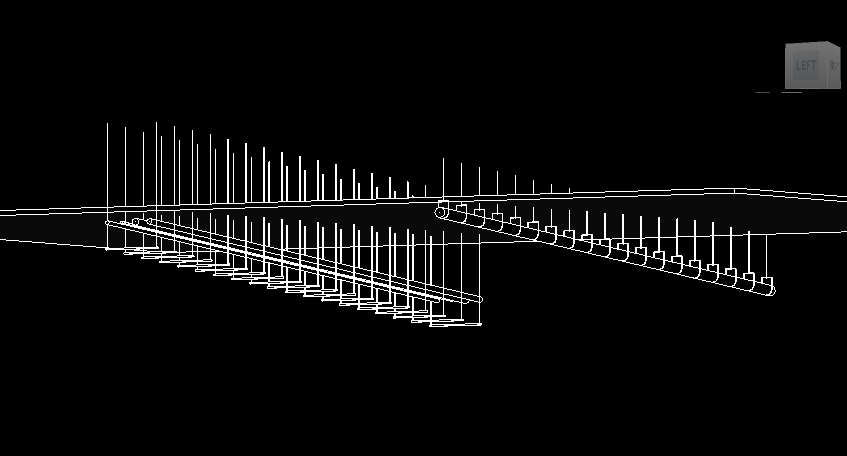Steps - model some flat pipes over 1" diameter, install Clockwork, add the hanger family to the RVT file, select a hanger family from the Dynamo selection node, ensure the correct level is assigned in Dynamo, and hit Run - should work.
@trezatreza I’ll make one for sloped pipes sometime next week and post it here.
I am looking forward for the sloped pipe hangers. Keep up the good work man…!
@Mr_Purushothaman_Mun @Greg_McDowell @trezatreza @Nico_Stegeman @Wuillian_Medrano @Manel_Fernandez
HERE IS THE SAME SCRIPT FOR SLOPED PIPES. UI Pipe Hangers Sloping Pipe.dyn (129.9 KB)
Dynamo Clevis Hanger.rfa (292 KB)
Dyanmo Trapeze Hanger.rfa (336 KB)
Hanger.rfa (328 KB)
PLEASE LET ME KNOW IF IT WORKS FOR YALL
Thanks a lot man. I have a suggestion for you for trapeze hanger. Can you please add an option for pipe racks based on the width of the rack or by clicking two points?
I can understand we can add one trapeze hanger at a time for pipe racks. may be someone will bring better option in the future.
Please let me know your thoughts.
Thks for sharing
Manel
DONT SELECT FITTINGS ONLY STRAIGHT RUNS OF PIPE
Threw somthin together thismorning. this should kinda work. ill look at it later next week when i got some more time. you can only select pipes that run at 90 degrees and after the script runs you have to group it and pin the hangers or it will delete them. THERE IS A NEW FAMILY I MADE TOO! it has alot of bugs but dont have time to work them out today
UI Pipe Hangers Sloping Pipe on rack.dyn (98.9 KB)
Dyanmo Trapeze Hanger with height diameter.rfa (336 KB)
wow man. you are awesome. thank you so much.
send me a list of all the bugs you run into. havent tested it much
REMEMBER NO FITTINGS, GROUP AND PIN AFTER EACH RUN
Thank you so much 
Thank you verry much for sharing, but I have a trouble. If the slab don’t attach with level, just like slab of WC room, it have high ofset from level -100, so Anchor Elevation is wrong. Can you help me?
@Tram you would have to show me a model so i can look at the parameters and see if i can adjust the script.
Hey Guys i was emailed about the hangers not being the right size on the pipes. The problem was converting the number from feet to inches. I also updated some of the old nodes. thanks.
UI Pipe Hangers Sloping Pipe.dyn (140.3 KB)
For some reason the last script is not working.
I found the categories before the Filter Vertical Pipe group is set to Plan region instead of Pipes. I changed it and still not working.
So I copied the old script and added the unit conversion group as shown in the last image. Thank you for that screenshot.
Also, How can we adjust the hanger rod height on sloped floors?
And the script UI Pipe Hangers Sloping Pipe on rack.dyn have an issue. Increasing the Outside Pipe Diameter pushes the unistruct down. as shown in the above image.
Instead of Outside Pipe Diameter can we add length? because we use trapeze for group of pipes.
Thank you,
for sloped floors you would probably have to get the geometry of the slab and find where it intersects the hanger and get that distance and then set the parameter. try taking out the conversion nodes and see if that works.
it is not working for sloped pipes
Well dynamo doesn’t just run on every model the same way. Can you post what the issue is? picture of the graph? picture of your pipes properties and parameters?
see above