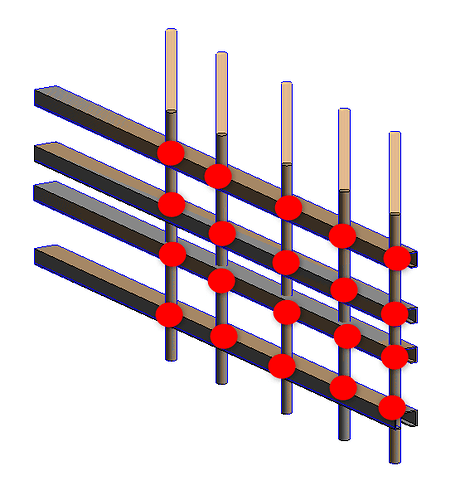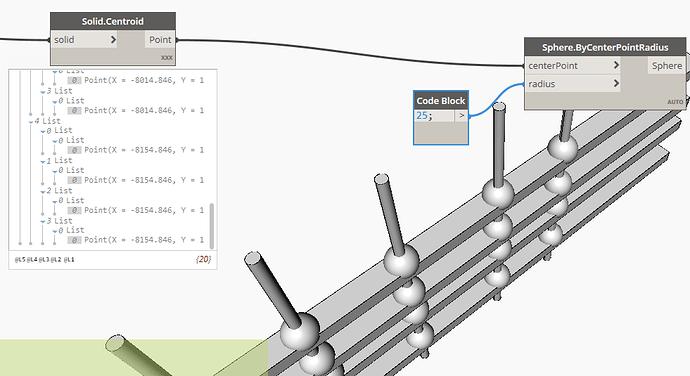Hi,
little help please?
So, the script was made to count number of intersections between suspension profiles and rods. My initial idea was only to count those intersections, however, now when I think about it, it would be also great if intersection points can be highlighted in the model, in case where rod doesn`t really intersect but it should be, so the count can be right.
I am not really sure how to proceed with this, so any advice would help.
BR
Hi…could solid centroid help you here ? and lacing to longest in geometry intersect
1 Like
Hi @sovitek , thanks for a quick reply,
I have added note you mentioned, and changed lacing to longest, however, even though I got the point, the number of them didnt matched up real situation. However, I have changed lacing to cross-product. and got desired outcome.
Gonna investigate further how lacing works, since I am a newbie to this. Thank you.
Now only the question of highlighting remains. Not sure is it possible to just highlight something like I have imagined, or some sort of colored element must be made on those intersection?
try lacing longest not cross
This is a result of longest lacing. The number of nodes is not equal to number of intersection points, and it should be.
ng
1 Like
ok cool  you can highlight the point in revit if you set "revit preview, then you will see a blue dot…i guess or you could insert a family instance in that point
you can highlight the point in revit if you set "revit preview, then you will see a blue dot…i guess or you could insert a family instance in that point
Thanks for help.
Somehow, the preview showed only dots, and when I ran the script again, it showed whole assembly, and those dost are now hidden. So if somebody has the idea to solve this I am all ears 
There was already similar topic, but unfortunately, I dont see a way how to implement solutions mentioned there, since I would like to see whole model, with highlighted points on intersections.
Old topic
I think to somehow give radius to these points and see what happens, if somebody has smth smarter, dont be shy 
Well, I was on the right track I suppose, just used sphere by point radius.
BR
2 Likes
Great yes its work in dynamo view 
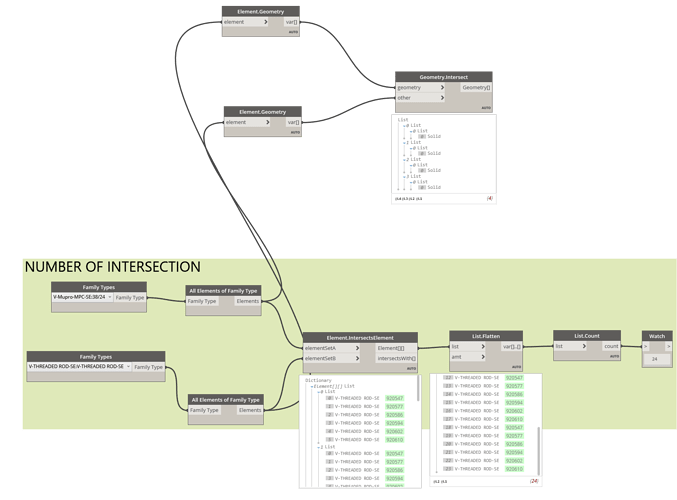
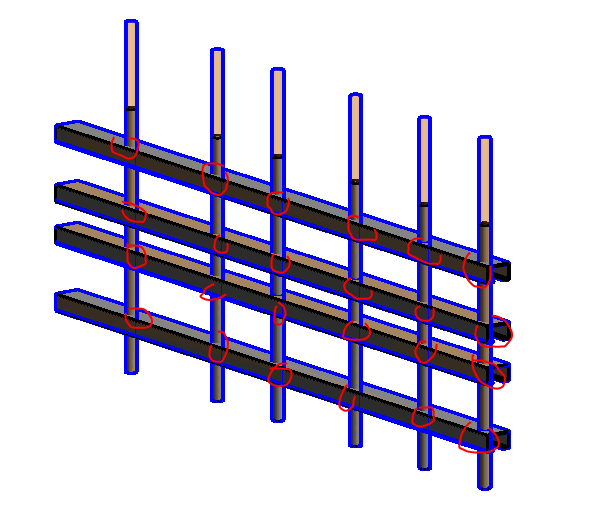
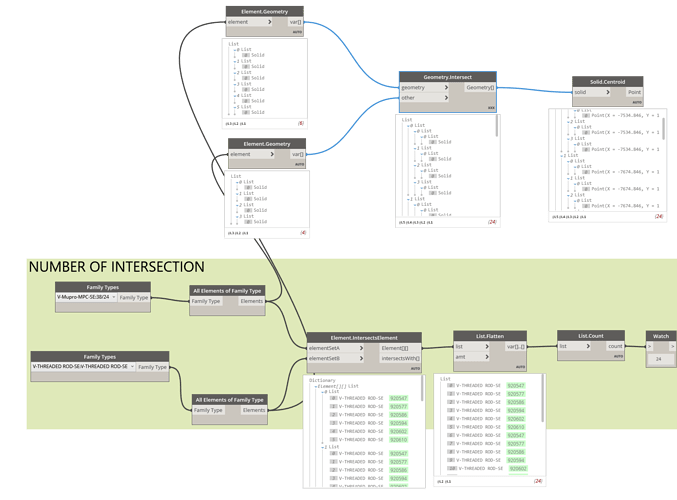
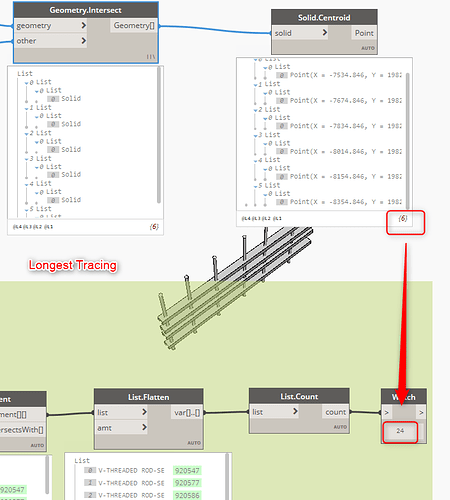
 you can highlight the point in revit if you set "revit preview, then you will see a blue dot…i guess or you could insert a family instance in that point
you can highlight the point in revit if you set "revit preview, then you will see a blue dot…i guess or you could insert a family instance in that point