Hello all,
It sounds very simple question but I do not know how to Get the Revit version that it is being used while opening Dynamo, without select any file path or save the current file neither.
Thanks,
Ruben Vivancos
Hello all,
It sounds very simple question but I do not know how to Get the Revit version that it is being used while opening Dynamo, without select any file path or save the current file neither.
Thanks,
Ruben Vivancos
Hello @SeanP, is there any way to get the revit version without Python node script? OOTB, DesignScript code, Dynamo node core?
Thanks
Looks like Clockwork has a node in it? Would that work?
@SeanP Orchid nodes can do it but if the current file is saved, although python script node shows what I need but I would like to get this version number with a node that can be transformed into a design script code in Dynamo

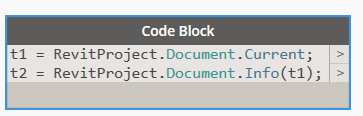
Orchid can do it like last image but I have to save a file, and this is another process that I do not want to create. I want to get the Revit version application that it is opened with Dynamo, like asking the version in Windows task manager, not the version of a Revit file.
The UIApplication VersionNumber is the version of Revit itself, not necessarily the doc, but of course any doc open in the current session will also be the same version. I don’t think you’ll be able to get to this with OOTB / design script because these Libraries aren’t loaded by default and that’s why DS doesn’t find them. You are getting options for DS with Orchid because those Methods are exposed through his package. The VersionName, VersionNumber, and VersionBuild are the three options you have to get application information.