Hi I am trying to flip the element but it is not working. Can anyone please tell me what am I missing ?
Here the graph
Hi I am trying to flip the element but it is not working. Can anyone please tell me what am I missing ?
Here the graph
Does the Family have flip Controls within it?
Yes you need to open the family and insert a flip…or try to mirror it
Hi @SeanP I am not sure. How to check whether it has flip controls or not ?
Hi @sovitek You mean to say should I edit the family ?
Yes you will need a flip control in the family…for flipping  but you could try to mirror out in the project as i think will be an option as when you open that family it doesnt have any reference planes…so that you probably need to build so it knows how to flip
but you could try to mirror out in the project as i think will be an option as when you open that family it doesnt have any reference planes…so that you probably need to build so it knows how to flip
The Blue Arrows (Single or Double) that show up when you select a Family Instance in a Project.
Yes I know that but it doesn’t have the flip control. So if I want to add then how to do that ?
Apologies, I thought that was what you were asking. You will need to edit the family and add them in there.
@SeanP Yes thank you so much. I’ll give a try and let you know if it works or not.
Where is the node from? Is it a OOTB node? Looks like it.
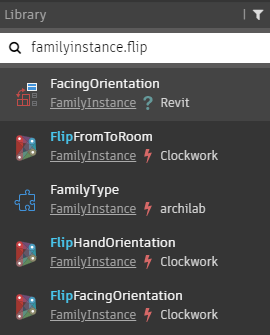
Revit 2022 / Dynamo 2.12.
EDIT
Nevermind. I’ll use this one ![]() .
.
