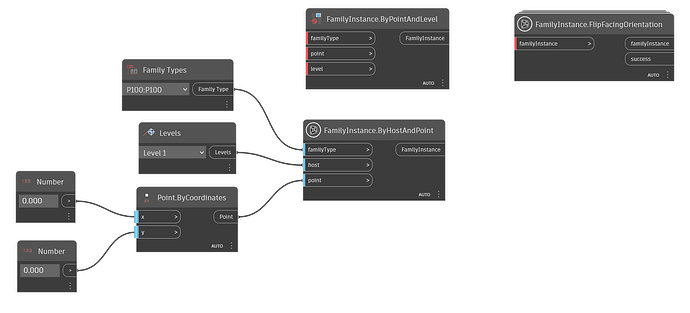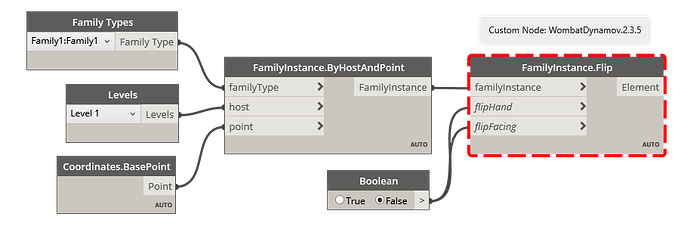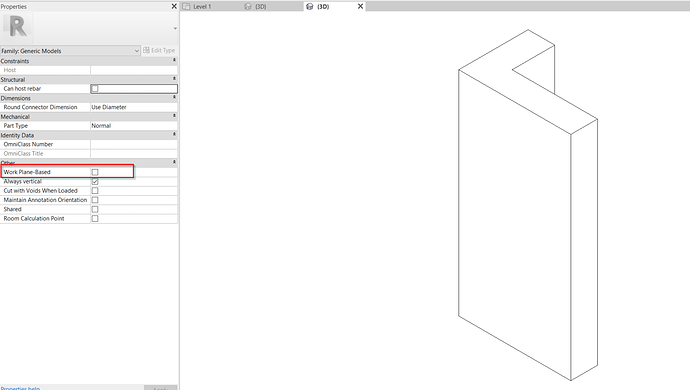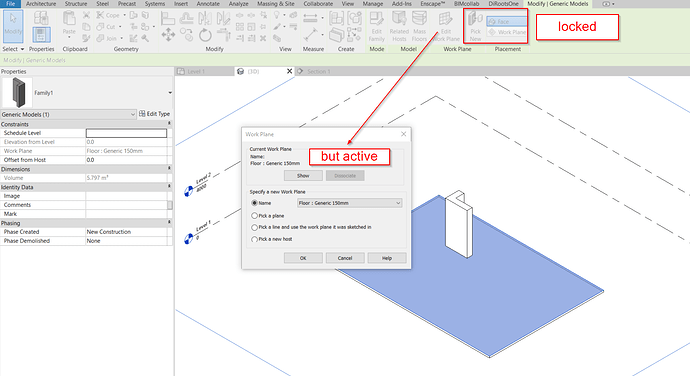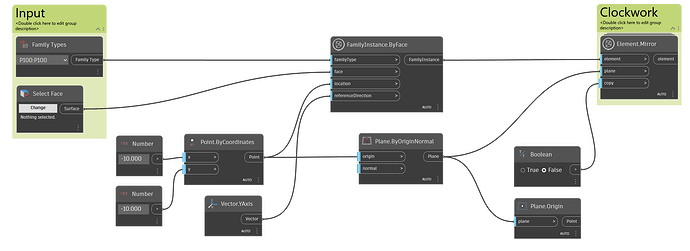I have a generic model that I can easily get Dynamo to place. However once placed, it’s locked from flipping about the level it’s hosted to. When I place the family manually, I place it on a plane. The Property Constraints are then locked. When I place it through Dynamo, I have the ability to change either the Schedule Level or Host. Not that it makes a difference. Just an observation. My overall goal is to get these flipped as Dynamo places them. Any direction would be greatly appreciated.
Place Family.dyn (21.3 KB)
When you say it’s locked is the FlipFacing node returning a null/error or does it seem to be executing but the element is not being flipped?
If I connect the FlipFacingOrientation, it states it is successful. If I try to flip the family manually after it’s placed, I can’t because of being either locked or disabled.
Hello @mmedia007, maybe this helps…
Now I understand what is the problem…
I was testing with or witout option “Work Plane Based” inside the Family and when this option is off then everything goes well…
I’ve tried this node and haven’t had any luck with it. Thanks.
Jim
Unfortunately I need it to be Work Plane-Based.
Tried every node in Dynamo with coordinates, points, planes and comes always same result. The host is locked up…But when you do with surfaces, for example select face of the floor then it’s not locked.Here is an example…
That’s very interesting placing it on a face instead of Level. I’m still struggling with getting it to flip in the script. I’ve even tried to reverse the Vector and the surface. I’ll keep plugging away with it and post what I come up with.
I’ve sort of gotten it to work. Clockwork has a Element.Mirror node that I’ve used. for some reason the family doesn’t mirror in the same location but at the project origin. I haven’t dealt much with planes so will have to play around with it. I also haven’t tried to do this with a list of elements.