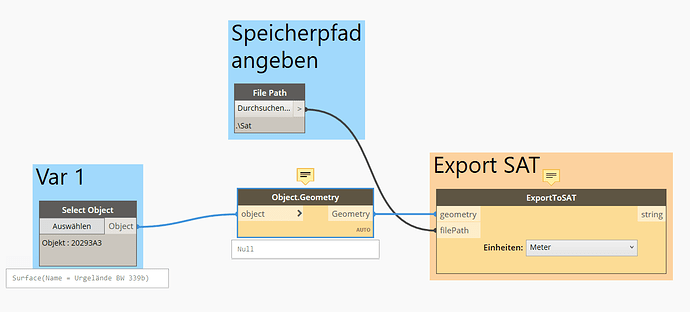Hello,
i am trying to export/create a Sat file from a DWG which is a surface when you select it. The problem is that the object.geometry node returns null.
A workaround would be to create a solid within C3D from the DWG and then the script works.
But does anyone know how i get the geometry of the DWG into Dynamo?
Thank you.
Laurin 
What is the error? It would also help to have a sample dwg to reproduce.
The error:
Warnung:Object.get_Geometry fehlgeschlagen.
Not implemented.test.dwg (1.1 MB)
Since this is a TIN surface, it has its own category in Dynamo, so you can rebuild the Geometry yourself.
Since the TINSurface exists of alot of triangles, it might take a while
ExportTINSurfaceToSAT.dyn (9.4 KB)
BONUS: You can also create a Dynamo Mesh from the TINSurface. But you cannot export that to SAT, because a Mesh is not recognized as “geometry”. But in case you ever need it:TINSurfaceToMesh.dyn (23.6 KB)
1 Like
It works to import the geometry into Dynamo and i can also create a SAT. But then when i want to create a generic model importing the SAT with Dynamo into Revit it fails. With the solid it’s working.
Here’s the .dyn file:
Revit Import SAT.dyn (38.3 KB)
Thanks 
Laurin