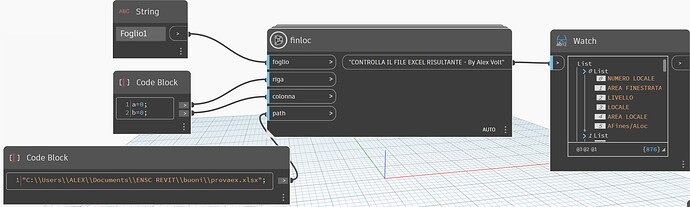I can’t insert the path in the custom node
Help Thanks
Hi guess filepath is a string
This. Your path needs to be a string. A string node is easiest, but if you use a code block make sure you use a double-slash (\\) to avoid escape characters.
For file path i suggest use string node
yeah me too ![]() becaurse im not sure the double slash trick works for input node or accept the real path without double slash…havent tried
becaurse im not sure the double slash trick works for input node or accept the real path without double slash…havent tried
yeah and in a codeblock with db slash as @Nick_Boyts mention
Thanks everyone for the help
I don’t understand what the difference is between this:
Thanks everyone for the help
I don’t understand what the difference is between this:
and this (the path is a string):
yeah probably, but now you know it ![]()
Strings can contain special characters called escape characters that do a specific function within a full string. Things like line breaks, quotes within quotes, and special formatting can be accomplished with the appropriate escape characters. It’s not a Dynamo thing, it’s common in most languages and just one of those things you become familiar with over time and experience.
Here are some examples in Python, though most will probably work in Dynamo code blocks as well.
Thank you
I got it… I had the \ in the path