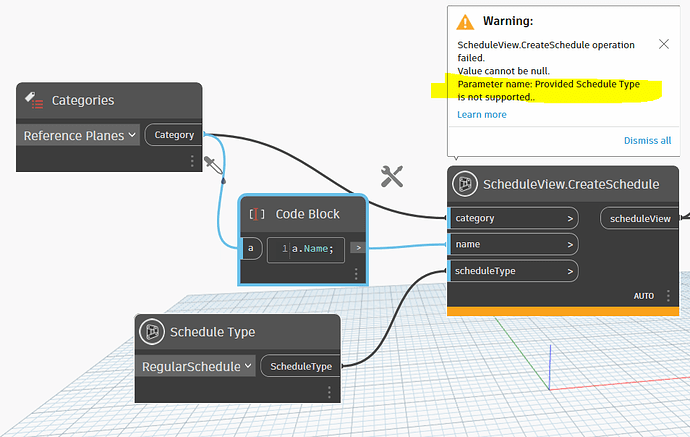Hi everyone. Just starting out on my Dynamo adventures and the first thing I wanted to try was creating a schedule of Reference Plane names. I would like to be able to change the names of the planes using the schedule and/or select the relevant planes and delete them if required.
Can anyone point me to a simple tutorial that would create something similar to the above? I can get Dynamo to create a list of the reference plane names, but I’m not sure how to plug this data into ScheduleView.CreateSchedule or ScheduleView.SchedulableFields.
Any help to get me going would be hugely appreciated! Cheers, Nik