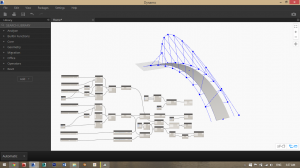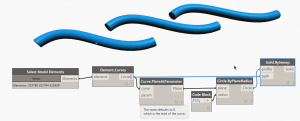Well, I am following a tutorial that was originally posted in the blog under the name “I love me a parametric bridge”
I finished the tutorial successfully, but I want to add tubes along the curves/lines (like cables, main arch and beams) I made, I tried using “Sweep” and using a circle profile but didn’t get much of luck with it.
I am eventually trying to reach something like “This”, so, any suggestions?
Note: I am currently in the 4th “basic” video in the tutorials, I know I am probably just jumping ahead 
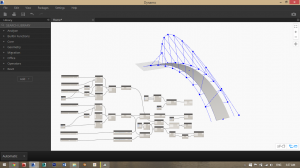
Hello Hamamshady,
Try creating Plane at parameter of each curve.
Create Circle using Circle.ByPlanRadius constructor and pass above created Plans to it.
Now use Sweep and pass those circles and curves.
Hope this will help.
Otherwise send me your file, I will provide you solution.
Thanks,
Ritesh
Well, I couldn’t understand “create plane at parameter of each curve”, and that’s what I was able to improvise, couldn’t set the plane to face the curve’s destination 
and here is the dyn file Home, its my first time sending a dyn file, I don’t know if that layout is well arranged or not.
Thanks alot ^^

Well, I was able to do it, finally.
but in the most stupid way ever, I guess it contradicts with the main idea of parametrics 
Learned alot of stuff in the process, here is the final dyn, to compare with the previous one if anyone is stuck in the same place, tada : Parametric Bridge
A few pics to love:

Hi Hamamshady,
I think that Ritesh was referring to the following work flow:
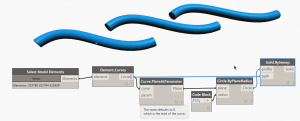
Hello , I’m trying to create a bridge with Dynamo , i can’t transform my polysurfaces on a solid or even one surface ! any suggestions? i also want to know , how can i add elements like piles or abutments … ? Thanks for your help