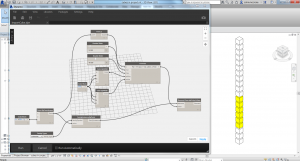I’m assuming this should be quite a simple task, however I have spent two days stuck on it and getting no where! So hoping someone might be able to help.
I have a set of x,y,z coordinates which I have used to create simple cubes, I then import the geometry into Revit to visualize the data.
I want to color the cubes based on their z values, which I have managed to do successfully using the Math.RemapRange and Color Range nodes, however this isn’t the result I need.
What I need is to be able to give specified ranges of values a certain color. eg z values between 40 to 50 color green, and 50 to 60 color yellow etc etc.
I’ve tried a bunch of different options but I’m now just making a mess of things and feel like I’m overlooking the simplest option.
Any help with this would be hugely appreciated.