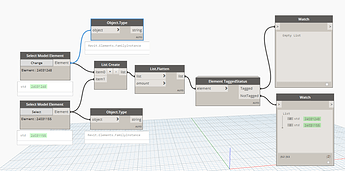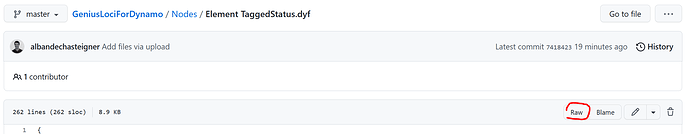I want node to check if element is tagged?
Any help?
Hey,
Try Steam package for Element.IsTagged?
Cheers,
Mark
Hi @Ali.almurshed,
Or the Element TaggedStatus node of the Genius Loci package.
Thank you very much
Any idea why it isn’t working for me? @Alban_de_Chasteigner

The X represents a Generic Model. One is tagged and the other isn’t,
but the node says both aren’t tagged.
Revit 2022.1.3 | GeniusLoci 2022.9.16
Hi,
My bad, there was a method replacement in the Revit 2022 API and I made a mistake.
I edited the custom node.
Replace the old node in C:\Users\%USERNAME%\AppData\Roaming\Dynamo\Dynamo Revit\2.12\packages\Genius Loci\dyf with this new one.
I must be blind, but how do i download the .dyn from Github? @Alban_de_Chasteigner ![]()
I am allways a bit lost on the Github site.
@Alban_de_Chasteigner
Seems to work now. Thanks for your fast reply! ![]()
PS
You are doing amazing (Dynamo) work ![]() and i really like your Package!
and i really like your Package! ![]()