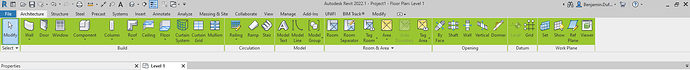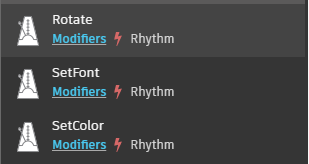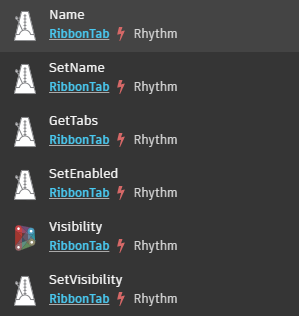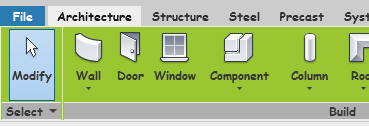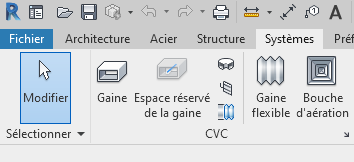Hi everyone,
I’m preparing an april fool script for a few of my collegues that changes a few setting in the Revit UI.
Here’s a script that change the color of the panel (The change is temporary)
import clr
clr.AddReference('PresentationCore')
clr.AddReference('AdWindows')
import Autodesk.Windows as adWin
from System.Windows.Media import Colors, ColorConverter, SolidColorBrush
ribbon = adWin.ComponentManager.Ribbon
color_converted = ColorConverter.ConvertFromString("#00bfff")
NewPanelColor = SolidColorBrush(color_converted)
for tab in ribbon.Tabs:
for panel in tab.Panels:
panel.CustomPanelBackground = NewPanelColor
Hopefully, I won’t get fire for this haha 

Have a great weekend!
Here’s all the link/documentation that helped me to do this :
BuildingCoder - Jeremy Tammik
Dynamo Script from Kibar and cgartland
Our Lord and Savior Stack Overflow
9 Likes
If you like this sort of stuff, @john_pierson 's rhythm package has a few goodies for you.
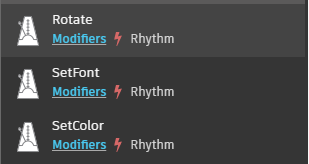
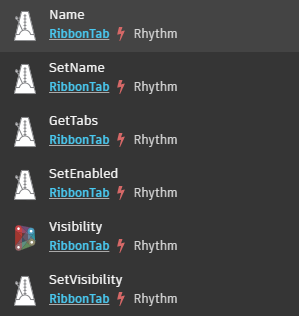
5 Likes
Thanks @Robert_Younger for sharing! Totally forgot @john_pierson have something for that haha.
However, I didn’t find something that changes the font police …
If you want something for that :
import clr
clr.AddReference('PresentationCore')
clr.AddReference('AdWindows')
import Autodesk.Windows as adWin
from System.Windows.Media import FontFamily
This_is_fun = adWin.ComponentManager.FontSettings
OUT = This_is_fun.ComponentFontFamily = FontFamily("Comic Sans MS")
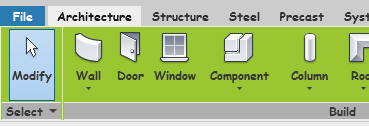
9 Likes
Oh wow! I had not seen the font portions. Awesome!
3 Likes
Thanks for this thread @BenBimlogic 
I did not know about the Rhythm nodes and instantly built a graph to hide all unneccessary ribbons  That would be so much better if there was a way to set the order of the ribbons!
That would be so much better if there was a way to set the order of the ribbons!
And for sure i will add those color and font codes to all of my scripts to surprise my coworkers some day 
1 Like
No problem! It’s a pleasure to share with the community!
Also, are you asking if it’s possible to move the tab in the order that you want ?
If yes, I don’t have a script for it but you can click on the tab and press the Ctrl button on your keyboard. You’ll be able to change the order :

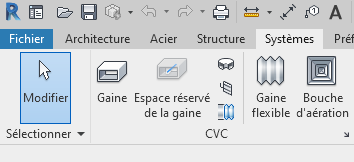
3 Likes
Happy April Fool’s Day!
DynamoScript - Office STD.dyn (15.2 KB)


3 Likes
![]()
![]()