Hello,
How can access simple properties via RevitAPI:
OUT = UnitUtils.ConvertFromInternalUnits(UnwrapElement(IN[0]).get_Parameter(BuiltInParameter.RBS_HVACLOAD_WALL_AREA_PARAM).AsDouble(), DisplayUnitType.DUT_SQUARE_METERS)

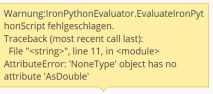
KR
Andreas
Hello,
How can access simple properties via RevitAPI:
OUT = UnitUtils.ConvertFromInternalUnits(UnwrapElement(IN[0]).get_Parameter(BuiltInParameter.RBS_HVACLOAD_WALL_AREA_PARAM).AsDouble(), DisplayUnitType.DUT_SQUARE_METERS)

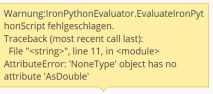
KR
Andreas
wall.get_Parameter(BuiltInParameter.HOST_AREA_COMPUTED ).AsDouble()
OUT = UnitUtils.ConvertFromInternalUnits(UnwrapElement(IN[0]).get_Parameter(BuiltInParameter.HOST_LENGTH_COMPUTED).AsDouble(), DisplayUnitType.DUT_METERS)
For LENGTH i do not find anything?
How do you know that “HOST_” works for wall areas, is the any logical way, to understand RevitAPI?
Or to create a searchset for finding corresponding way to get properties of an Element?
It looks like you want:
CURVE_ELEM_LENGTH
Here are all of the BIP per the API.
Also keep in mind that in Revit 2021 the Unit System changed some of of the UnitUtil classes are gone or may have changed drastically.
Thank you!
I mean is there a “sorting-criteria” in the Revit API. in a dictionary you have a alphabetical order.
How about the API or BuildInParameters? is it sorted by geometry? point, curve, survace,…
Or by Actions(methods), Query(Properties), how do i “snoop” in RevitAPI?
Just about everyone uses Revit Lookup.
And good luck making much sense out of the API until you have fought with it for a good while. There are a lot of items that don’t make much sense until you really get how a lot of elements are connected and why the parameters (BIP) are the way they are. Not saying its all perfect, far from that, but it just takes some time.