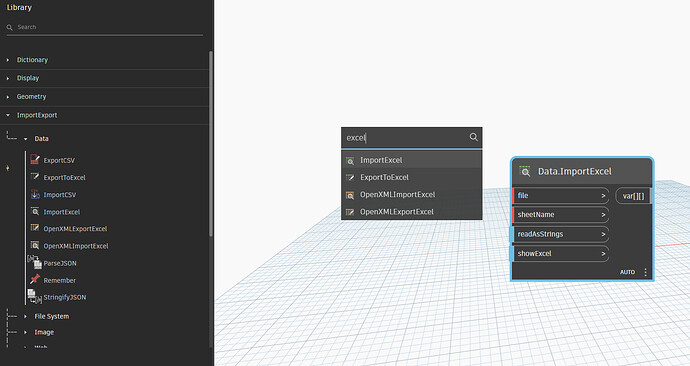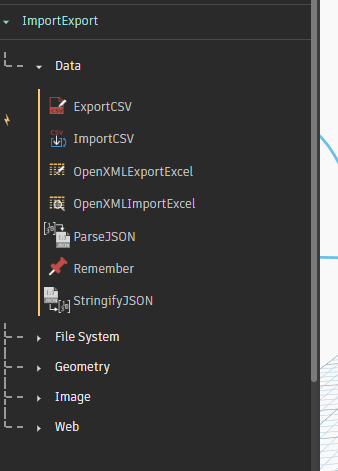Thanks for the updates guys, good to know what this issue is, I guess it’s all part of progress!
I’ll keep my fingers crossed that Konrad will be able to make some changes his end, but totally appreciate your point that it’s not his day job, as I think is the case for many who contribute here.
2 Likes
I want to start this with… I love you all… BUT… Currently my only method to read excel is to find an old graph and copy and paste the Data.ImportExcel node. I don’t mean to sound crass, but how is that acceptable to users? The openXML node doesn’t function with my excel files regardless if I have Archi-lab installed. I know i’ve read issues with the other node, but i legit have never had an issue with it. It’s very frustrating when trying to sell people on what dynamo is when things that seemed to function just fine get broken. I think generally it’s frustrating because when you read all of this, everyone is celebrating all of the hard work Konrad (and others) has devoted, yet we’re depending on him (them) for what should be at this point basically core functionality.
What is not functioning about it?
“Data.OpenXMLImportExcel operation failed.
End of Central Directory record could not be found.”
rest of graph going swimmingly
It appears to indicate you have another dependency conflict, though I haven’t seen that particular message before so I can’t say. Best to raise a support ticket though so that the development team can review; be sure to include the Dynamo log and if run via Revit the Revit journal for a short session to reproduce the error (restart the CPU, launch Revit and then Dynamo to recreate the issue, close Revit, grab the journal and log).
For the other ImportExcel node… I don’t understand why you have to copy/paste it as the second node you show working should be in the library and searchable.
ok fair. i’ll work through that channel since maybe this is something else.
That screenshot is indicating a conflict, and a seemingly significant one.
Disable ALL of your Revit add-ins first, and all of your Dynamo customizations second (renaming the folder %appdata%\Dynamo\Dynamo Revit\X.YY to %appdata%\Dynamo\Dynamo Revit\X.YY_bad should do this in an instant, and is recovered by deleting the new folder and removing the suffix). Then check if the issue persists.
1 Like